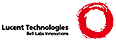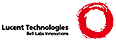-*-text-*- $Id: INSTALL,v 3.3 1996/12/19 03:31:56 krisrose Exp $
================================================
INSTALLING THE Xy-pic DIAGRAM TYPESETTING MACROS
================================================
This file explains how you install the files in the `run' distribution
of Xy-pic. See `README' for general information.
Contents:
-1- Copyleft
-2- Updating from version 2.6 (and earlier)
-3- Overview of files and where they should be installed
-4- Information for specific systems
-5- Bugs & comments
---------------------------------------------------------------------
-1- COPYLEFT
---------------------------------------------------------------------
Note that the entire Xy-pic package is distributed with copyleft:
Copyright (c) 1991-1996 Kristoffer H. Rose <krisrose@brics.dk>
Copyright (c) 1994-1996 Ross Moore <ross@mpce.mq.edu.au>
The Xy-pic package is free software; you can redistribute it and/or
modify it under the terms of the GNU General Public License as
published by the Free Software Foundation; either version 2 of the
License, or (at your option) any later version.
The Xy-pic package is distributed in the hope that it will be
useful, but WITHOUT ANY WARRANTY; without even the implied warranty
of MERCHANTABILITY or FITNESS FOR A PARTICULAR PURPOSE. See the GNU
General Public License for more details.
You should have received a copy of the GNU General Public License
along with this package; if not, write to the Free Software
Foundation, Inc., 675 Mass Ave, Cambridge, MA 02139, USA.
What this means is that if you install Xy-pic then you should (1) make
sure that the file COPYING is accessible to the users, and (2) be
prepared to provide Xy-pic (including sources) to any of your users
that request it (you may charge a fee for this if you are so
inclined).
Note: Some option files may be copyrighted by other people but the
conditions remain the same for any file distributed as part of Xy-pic.
---------------------------------------------------------------------
-2- UPDATING FROM VERSION 2.6 (AND EARLIER)
---------------------------------------------------------------------
IMPORTANT: If you have installed release 3.0-3.2 or 2.7-2.12 then you
should skip this section. If you have not, and use version 2.6, THEN
READ IT !
Xy-pic release 2.7 was almost a complete rewrite of Xy-pic; later
releases are updates to this version. If you are using version 2.6 (or
some earlier version) then note the following:
* All the fonts have been redone AND renamed (except two that have not
changed). Thus installing version 3 will not break any DVI files
you already have that were typeset using the old fonts.
NOTE: In fact the distribution still contains the old fonts but only
as METAFONT sources, TFM, and PK formats.
* The distribution contains new versions of the files `xypic.tex' and
`xypic.sty' that load Xy-pic in a special compatibility mode. Thus
retypesetting your documents will create DVI files using the new
fonts. If you wish to keep the old `xypic.tex' and `xypic.sty' then
you should rename them before installation; we suggest naming them
`xypic-2.tex' and `xypic-2.sty' and REMEMBER to change the line
`\input xypic' in `xypic-2.sty' to `\input xypic-2' !
* There are a few points where the backwards compatibility is not
perfect -- these are noted in the documentation.
---------------------------------------------------------------------
-3- OVERVIEW OF FILES AND WHERE THEY SHOULD BE INSTALLED
---------------------------------------------------------------------
In this section we explain where the different groups of Xy-pic files
in the `run' and `doc' distribution should be installed. For each
file category we indicate the location recommended by TDS, the TeX
Directory Standard (as formed by a TUG working group of that name).
IMPORTANT: If you have users currently using version 2.6 then make
sure you read the preceeding section before this! PLEASE also check
the next section for any system specific considerations.
SPACE REQUIREMENTS: Installing the Xy-pic package requires
approximately 800k with the macros macros taking up most (660k) with
the rest partitioned between font metrics (22k), font sources (68k),
and required documentation (54k). Installing everything, including
sources, documentation in both DVI, DVIPS, PS, and HTML form as well
as bitmap fonts for several printers and in PostScript Type1 form,
requires more than 12MB.
[FILES IN xy33run.tar.gz:]
AVAILABILITY & LICENSE: These eight files contain general information
and should be installed in a publicly readable place:
README generic information on Xy-pic
CATALOG version information and summary
TRAILER announcement and availability
INSTALL how to install (this file)
MAKE how to recompile Xy-pic from the sources
MANIFEST list of all files
VERSIONS the RCS version ids of all source files
COPYING GNU General Public License
TDS location: texmf/doc/generic/xypic
MACROS: Files `texinputs/*' are TeX and LaTeX macro files that must be
installed in a place which TeX and LaTeX will search (e.g., with un*x
TeX, a directory users include in the TEXINPUTS environment variable).
The `.sty' files should go in a directory searched by the LaTeX only;
all other files in a directory searched by all formats.
TDS location: texmf/tex/generic/xypic
FORMAT GENERATION FILES: Files `texinputs/*.ini' make it possible to
create TeX formats for with Xy-pic preloaded (usually this involves
running a special `initex' program; consult your system documetation for
details).
TDS location: texmf/tex/generic/xypic
TeX FONT METRIC: Files `texfonts/*.tfm' should be installed in a
directory that TeX will search for fonts (e.g., with un*x TeX, a
directory users include in the TEXFONTS environment variable).
TDS location: texmf/fonts/tfm/public/xypic
METAFONT SOURCES: Files `mfinputs/*.mf' should be installed in some
directory where the METAFONT program will search for them (e.g., with
un*x TeX, a directory included in the MFINPUTS environment variable).
NOTE: The METAFONT source files are only useful on installations where
the printer driver and previewer can utilise them to generate the
required bitmap fonts `on-line'. If this is possible on your
installation then please use it: it saves substantial amounts of space
and means that you will automatically use fonts optimised for each
printer (provided evrything is correctly set up, of course).
TDS location: texmf/fonts/source/public/xypic
BITMAP FONTS: Files matching the patterns `pkfonts/cx<N>/*.<N>pk' and
`pkfonts/ljfour<N>/*.<N>pk', where <N> is some number, contain bitmap
font files and should be installed where DVI previewers and printer
drivers will find them (e.g., with un*x, the `xdvi' program should see
them through the XDVIFONTS environment variable). (`cx' is a 300 dots
per inch mode and `ljfour' a 600 dpi mode.)
NOTE: These are only needed (and only recommended) for installations
that can't use the METAFONT sources directly but do have a 300 or 600
dpi laserprinter driver that accepts PK bitmap font files.
TDS location: texmf/fonts/pk/cx/public/xypic/dpi<N>
PostScript TYPE1 FONTS: Files `psfonts/*.pfa' contain versions of SOME
OF the Xy-pic fonts in a special PostScript format that may be useful on
some installations. They should be installed where the applications
using them look for such fonts (if used with DVIPS then the
`ps/xypic.map' file from the next group should also be installed).
TDS location: texmf/fonts/type1/public/xypic
PostScript HEADER FILES: Files `ps/*' contain PostScript header files.
If you plan to use the PostScript extension option then you should copy
these files to a place where your PostScript DVI driver will find them.
TDS location (usually): texmf/dvips/xypic
[FILES IN xy33doc.tar.gz:]
DOCUMENTATION: The typeset User's Guide is distributed as a DVI file
which you should be able to print (or preview) once you have installed
the fonts (as source or bitmaps as applicable for your system):
doc/xyguide.dvi User's Guide, typeset using the kernel Xy-pic fonts
doc/xyguide.dvips --- using DVIPS specific features
doc/xyguide.ps --- in PostScript (with 600dpi bitmap fonts)
doc/xyguide-html/* --- as HTML document (many files)
Similarly, the reference manual for the kernel and the distributed
options is included in the same format:
doc/xyrefer.dvi Reference Manual, using Xy-pic fonts
doc/xyrefer.dvips --- using DVIPS specific features
doc/xyrefer.ps --- in PostScript (with 600dpi bitmap fonts)
Notice that only the first (.dvi) of these are portable among all TeX
installations.
TDS location: texmf/doc/generic/xypic
SOURCES: Distributed separately in the `xy33src.tar.gz' archive.
---------------------------------------------------------------------
-4- INFORMATION FOR SPECIFIC SYSTEMS
---------------------------------------------------------------------
UN*X: The above procedure except the documentation can be done
automatically by the commands `make install' if you get the source
distribution as described in TRAILER and change the configuration
section of the provided Makefile to reflect your local file system
conventions. See the `MAKE' file of the source distribution for
details on how to generate the entire system from the sources alone.
If you use a TDS conformant setup then all you have to do is run the
command `make TEXMF=texmf install' where you should replace `texmf'
with the full path to your `texmf' directory.
VMS (thanks to Austin Benson <austin@shapel.ug.eds.com> and Ralf
Gaertner <gaertner@cthulhu.rhein-main.de>):
(1) VMS tfm and pk files are in a funny file format, which means they
EITHER should be generated from the mf source on a VMS machine, OR
be converted by a conversion program such as BILF (part of the
DECUS TeX distribution and the ZOO distribution although the
latter is reported to only work on VAXen).
FIX: Install .mf sources and pregenerate .tfm and .pk files
manually OR convert with BILF or a similar program.
(2) At least some (OLD) versions of TeX for VMS had a `buglet' to do
with searching for input files: if you go \input <filename> on VMS
then TeX prepends the filename with a chained logical
"tex_inputs:" - equivalent to a Unix path. Unfortunately \openin
does _not_ do this - although on Unix systems \openin will search
the TEXINPUTS path just as \input does.
FIX: Change the following line in xy.tex
\xydef@\xyinputorelse@@#1#2{\openin\xyread@=#1
TO
\xydef@\xyinputorelse@@#1#2{\openin\xyread@=tex_inputs:#1
MAC WITH Textures: See the special file `INSTALL.Textures'.
MAC WITH OzTeX: See the special file `INSTALL.OzTeX'.
---------------------------------------------------------------------
-5- BUGS & COMMENTS
---------------------------------------------------------------------
We will appreciate reports on any problems you may encounter and
opinions you have on how the usefulness of Xy-pic can be improved.
Please report using either
Electronic mail (Internet): krisrose@brics.dk [preferred]
Paper mail: Kristoffer H. Rose
BRICS, Dept. of Computer Science
University of Aarhus
Ny Munkegade, build. 540
8000 �hus C
DENMARK
Fax: +45 89423255 att. K.Rose / Karen M�r
W3 <URL: http://www.brics.dk/~krisrose/Xy-pic.html>
You can get the latest news of my whereabouts by opening my WWW home
page quoted below.
---------------------------------------------------------------------
This is the end of INSTALL. We hope you'll enjoy Xy-pic!
-- Ross Moore and Kristoffer Rose
---------------------------------------------------------------------
Kristoffer H�ro ROSE <krisrose@brics.dk>
BRICS <URL: http://www.brics.dk/~krisrose/>
Department of Computer Science B3.26, +45 89423193 (fax +45 89423255)
University of Aarhus, Ny Munkegade, build. 540, 8000 �hus C, DENMARK
---------------------------------------------------------------------
|