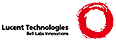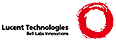<HTML>
<HEAD>
<!-- This HTML file has been created by texi2html 1.51
from /t/devel/lib-src/info/latex2e.texi on 12 January 1997 -->
<TITLE>@LaTeXe help 1.6</TITLE>
</HEAD>
<BODY>
<H1>@LaTeXe help 1.6</H1>
<P>
<P><HR><P>
<H1><A NAME="SEC1" HREF="latex2e_toc.html#TOC1">Overview of LaTeX and Local Guide</A></H1>
<P>
<A NAME="IDX1"></A>
<A NAME="IDX2"></A>
</P>
<P>
The LaTeX command typesets a file of text using the TeX program and the
LaTeX Macro package for TeX. To be more specific, it processes an input
file containing the text of a document with interspersed commands that
describe how the text should be formatted. It produces at least three
files as output:
</P>
<OL>
<LI>
A "Device Independent", or <TT>`.dvi'</TT> file. This contains commands that
can be translated into commands for a variety of output devices. You
can view the output of LaTeX by using a program such as <CODE>xdvi</CODE>,
which actually uses the <TT>`.dvi'</TT> file.
<LI>
A "transcript" or <TT>`.log'</TT> file that contains summary information and
diagnostic messages for any errors discovered in the input file.
<LI>
An "auxiliary" or <TT>`.aux'</TT> file. This is used by LaTeX itself, for
things such as sectioning.
</OL>
<P>
For a description of what goes on inside TeX, you should consult
<CITE>The TeXbook</CITE> by Donald E. Knuth, ISBN 0-201-13448-9, published
jointly by the American Mathematical Society and Addison-Wesley
Publishing Company.
</P>
<P>
For a description of LaTeX, you should consult:
</P>
<P>
<CITE>LaTeX: A Document Preparation System</CITE>, by Leslie Lamport,
Addison-Wesley Publishing Company, 2nd edition, 1994.
</P>
<P>
<CITE>The LaTeX Companion</CITE>, by Michel Goossens, Frank Mittelbach, and
Alexander Samarin, Addison-Wesley, 1994.
</P>
<H1><A NAME="SEC2" HREF="latex2e_toc.html#TOC2">Commands</A></H1>
<P>
A LaTeX command begins with the command name, which consists of a
<CODE>\</CODE> followed by either (a) a string of letters or (b) a single
non-letter. Arguments contained in square brackets, <CODE>[]</CODE>, are
optional while arguments contained in braces, <CODE>{}</CODE>, are required.
</P>
<P>
NOTE: LaTeX is case sensitive. Enter all commands in lower case
unless explicitly directed to do otherwise.
</P>
<H2><A NAME="SEC3" HREF="latex2e_toc.html#TOC3">Counters</A></H2>
<P>
<A NAME="IDX3"></A>
<A NAME="IDX4"></A>
</P>
<P>
Everything LaTeX numbers for you has a counter associated with it. The
name of the counter is the same as the name of the environment or
command that produces the number, except with no <CODE>\</CODE>. (enumi -
enumiv are used for the nested enumerate environment.) Below is a list
of the counters used in LaTeX's standard document classes to control
numbering.
</P>
<PRE>
part paragraph figure enumi
chapter subparagraph table enumii
section page footnote enumiii
subsection equation mpfootnote enumiv
subsubsection
</PRE>
<H3><A NAME="SEC4" HREF="latex2e_toc.html#TOC4">\addtocounter</A></H3>
<P>
<A NAME="IDX5"></A>
</P>
<P>
<CODE>\addtocounter{counter}{value}</CODE>
</P>
<P>
The <CODE>\addtocounter</CODE> command increments the <CODE>counter</CODE> by the
amount specified by the <CODE>value</CODE> argument. The <CODE>value</CODE>
argument can be negative.
</P>
<H3><A NAME="SEC5" HREF="latex2e_toc.html#TOC5">\alph</A></H3>
<P>
<A NAME="IDX6"></A>
<A NAME="IDX7"></A>
</P>
<P>
<CODE>\alph{counter}</CODE>
</P>
<P>
This command causes the value of the <CODE>counter</CODE> to be printed in
alphabetic characters. The <CODE>\alph</CODE> command uses lower case
alphabetic alphabetic characters, i.e., <CODE>a, b, c...</CODE> while the
<CODE>\Alph</CODE> command uses upper case alphabetic characters, i.e.,
<CODE>A, B, C...</CODE>.
</P>
<H3><A NAME="SEC6" HREF="latex2e_toc.html#TOC6">\arabic</A></H3>
<P>
<A NAME="IDX8"></A>
</P>
<P>
<CODE>\arabic{counter}</CODE>
</P>
<P>
The <CODE>\arabic</CODE> command causes the value of the <CODE>counter</CODE> to be
printed in Arabic numbers, i.e., <CODE>3</CODE>.
</P>
<H3><A NAME="SEC7" HREF="latex2e_toc.html#TOC7">\fnsymbol</A></H3>
<P>
<A NAME="IDX9"></A>
</P>
<P>
<CODE>\fnsymbol{counter}</CODE>
</P>
<P>
The <CODE>\fnsymbol</CODE> command causes the value of the <CODE>counter</CODE> to
be printed in a specific sequence of nine symbols that can be used for
numbering footnotes.
</P>
<P>
eg. From 1-9:
</P>
<P>
NB. <CODE>counter</CODE> must have a value between 1 and 9 inclusive.
</P>
<H3><A NAME="SEC8" HREF="latex2e_toc.html#TOC8">\newcounter</A></H3>
<P>
<A NAME="IDX10"></A>
<A NAME="IDX11"></A>
</P>
<P>
<CODE>\newcounter{foo}[counter]</CODE>
</P>
<P>
The <CODE>\newcounter</CODE> command defines a new counter named <CODE>foo</CODE>.
The counter is initialized to zero.
</P>
<P>
The optional argument <CODE>[counter]</CODE> causes the counter <CODE>foo</CODE> to
be reset whenever the counter named in the optional argument is
incremented.
</P>
<H3><A NAME="SEC9" HREF="latex2e_toc.html#TOC9">\refstepcounter</A></H3>
<P>
<A NAME="IDX12"></A>
</P>
<P>
<CODE>\refstepcounter{counter}</CODE>
</P>
<P>
The <CODE>\refstepcounter</CODE> command works like <CODE>\stepcounter</CODE>
See section <A HREF="latex2e.html#SEC11">\stepcounter</A>, except it also defines the current <CODE>\ref</CODE>
value to be the result of <CODE>\thecounter</CODE>.
</P>
<H3><A NAME="SEC10" HREF="latex2e_toc.html#TOC10">\roman</A></H3>
<P>
<A NAME="IDX13"></A>
<A NAME="IDX14"></A>
</P>
<P>
<CODE>\roman{counter}</CODE>
</P>
<P>
This command causes the value of the <CODE>counter</CODE> to be printed in
Roman numerals. The <CODE>\roman</CODE> command uses lower case Roman
numerals, i.e., <CODE>i, ii, iii...</CODE>, while the <CODE>\Roman</CODE> command
uses upper case Roman numerals, i.e., <CODE>I, II, III...</CODE>.
</P>
<H3><A NAME="SEC11" HREF="latex2e_toc.html#TOC11">\stepcounter</A></H3>
<P>
<A NAME="IDX15"></A>
</P>
<P>
<CODE>\stepcounter{counter}</CODE>
</P>
<P>
The <CODE>\stepcounter</CODE> command adds one to the <CODE>counter</CODE> and
resets all subsidiary counters.
</P>
<H3><A NAME="SEC12" HREF="latex2e_toc.html#TOC12">\setcounter</A></H3>
<P>
<A NAME="IDX16"></A>
<A NAME="IDX17"></A>
</P>
<P>
<CODE>\setcounter{counter}{value}</CODE>
</P>
<P>
The <CODE>\setcounter</CODE> command sets the value of the <CODE>counter</CODE> to
that specified by the <CODE>value</CODE> argument.
</P>
<H3><A NAME="SEC13" HREF="latex2e_toc.html#TOC13">\usecounter</A></H3>
<P>
<A NAME="IDX18"></A>
</P>
<P>
<CODE>\usecounter{counter}</CODE>
</P>
<P>
The <CODE>\usecounter</CODE> command is used in the second argument of the
<CODE>list</CODE> environment to allow the counter specified to be used to
number the list items.
</P>
<H3><A NAME="SEC14" HREF="latex2e_toc.html#TOC14">\value</A></H3>
<P>
<A NAME="IDX19"></A>
<A NAME="IDX20"></A>
</P>
<P>
<CODE>\value{counter}</CODE>
</P>
<P>
The <CODE>\value</CODE> command produces the value of the <CODE>counter</CODE> named
in the mandatory argument. It can be used where LaTeX expects an
integer or number, such as the second argument of a <CODE>\setcounter</CODE>
or <CODE>\addtocounter</CODE> command, or in:
</P>
<PRE>
\hspace{\value{foo}\parindent}
</PRE>
<P>
It is useful for doing arithmetic with counters.
</P>
<H2><A NAME="SEC15" HREF="latex2e_toc.html#TOC15">Cross References</A></H2>
<P>
<A NAME="IDX21"></A>
</P>
<P>
One reason for numbering things like figures and equations is to refer
the reader to them, as in "See Figure 3 for more details."
</P>
<H3><A NAME="SEC16" HREF="latex2e_toc.html#TOC16">\label</A></H3>
<P>
<A NAME="IDX22"></A>
</P>
<P>
<CODE>\label{key}</CODE>
</P>
<P>
A <CODE>\label</CODE> command appearing in ordinary text assigns to the
<CODE>key</CODE> the number of the current sectional unit; one appearing
inside a numbered environment assigns that number to the <CODE>key</CODE>.
</P>
<P>
A <CODE>key</CODE> can consist of any sequence of letters, digits, or
punctuation characters. Upper and lowercase letters are different.
</P>
<P>
To avoid accidentally creating two labels with the same name, it is
common to use labels consisting of a prefix and a suffix separated by a
colon. The prefixes conventionally used are
</P>
<UL>
<LI>
<CODE>cha</CODE>
for chapters
<LI>
<CODE>sec</CODE>
for lower-level sectioning commands
<LI>
<CODE>fig</CODE>
for figures
<LI>
<CODE>tab</CODE>
for tables
<LI>
<CODE>eq</CODE>
for equations
</UL>
<P>
Thus, a label for a figure would look like <CODE>fig:bandersnatch</CODE>.
</P>
<H3><A NAME="SEC17" HREF="latex2e_toc.html#TOC17">\pageref</A></H3>
<P>
<A NAME="IDX23"></A>
<A NAME="IDX24"></A>
</P>
<P>
<CODE>\pageref{key}</CODE>
</P>
<P>
The <CODE>\pageref</CODE> command produces the page number of the place in the
text where the corresponding <CODE>\label</CODE> command appears. ie. where
<CODE>\label{key}</CODE> appears.
</P>
<H3><A NAME="SEC18" HREF="latex2e_toc.html#TOC18">\ref</A></H3>
<P>
<A NAME="IDX25"></A>
<A NAME="IDX26"></A>
</P>
<P>
<CODE>\ref{key}</CODE>
</P>
<P>
The <CODE>\ref</CODE> command produces the number of the sectional unit,
equation number, ... of the corresponding <CODE>\label</CODE> command.
</P>
<H2><A NAME="SEC19" HREF="latex2e_toc.html#TOC19">Definitions</A></H2>
<H3><A NAME="SEC20" HREF="latex2e_toc.html#TOC20">\newcommand</A></H3>
<P>
<A NAME="IDX27"></A>
<A NAME="IDX28"></A>
<A NAME="IDX29"></A>
</P>
<PRE>
\newcommand{cmd}[args]{definition}
\newcommand{cmd}[args][default]{definition}
\renewcommand{cmd}[args]{definition}
\renewcommand{cmd}[args][default]{definition}
</PRE>
<P>
These commands define (or redefine) a command.
</P>
<DL COMPACT>
<DT><CODE>cmd</CODE>
<DD>
A command name beginning with a <CODE>\</CODE>. For <CODE>\newcommand</CODE> it
must not be already defined and must not begin with <CODE>\end</CODE>; for
<CODE>\renewcommand</CODE> it must already be defined.
<DT><CODE>args</CODE>
<DD>
An integer from 1 to 9 denoting the number of arguments of the command
being defined. The default is for the command to have no arguments.
<DT><CODE>def</CODE>
<DD>
If this optional parameter is present, it means that the command's first
argument is optional. The default value of the optional argument is
<CODE>def</CODE>.
<DT><CODE>definition</CODE>
<DD>
The text to be substituted for every occurrence of <CODE>cmd</CODE>; a
parameter of the form <CODE>#n</CODE> in <CODE>cmd</CODE> is replaced by the text of
the nth argument when this substitution takes place.
</DL>
<H3><A NAME="SEC21" HREF="latex2e_toc.html#TOC21">\newenvironment</A></H3>
<P>
<A NAME="IDX30"></A>
<A NAME="IDX31"></A>
<A NAME="IDX32"></A>
</P>
<PRE>
\newenvironment{nam}[args]{begdef}{enddef}
\newenvironment{nam}[args][default]{begdef}{enddef}
\renewenvironment{nam}[args]{begdef}{enddef}
</PRE>
<P>
These commands define or redefine an environment.
</P>
<DL COMPACT>
<DT><CODE>nam</CODE>
<DD>
The name of the environment. For <CODE>\newenvironment</CODE> there must be
no currently defined environment by that name, and the command
<CODE>\nam</CODE> must be undefined. For <CODE>\renewenvironment</CODE> the
environment must already be defined.
<DT><CODE>args</CODE>
<DD>
An integer from 1 to 9 denoting the number of arguments of
the newly-defined environment. The default is no arguments.
<DT><CODE>default</CODE>
<DD>
If this is specified, the first argument is optional, and <CODE>default</CODE>
gives the default value for that argument.
<DT><CODE>begdef</CODE>
<DD>
The text substituted for every occurrence of <CODE>\begin{nam}</CODE>; a
parameter of the form <CODE>#n</CODE> in <CODE>cmd</CODE> is replaced by the text of
the nth argument when this substitution takes place.
<DT><CODE>enddef</CODE>
<DD>
The text substituted for every occurrence of <CODE>\end{nam}</CODE>. It may
not contain any argument parameters.
</DL>
<H3><A NAME="SEC22" HREF="latex2e_toc.html#TOC22">\newtheorem</A></H3>
<P>
<A NAME="IDX33"></A>
<A NAME="IDX34"></A>
<A NAME="IDX35"></A>
</P>
<PRE>
\newtheorem{env_name}{caption}[within]
\newtheorem{env_name}[numbered_like]{caption}
</PRE>
<P>
This command defines a theorem-like environment.
</P>
<DL COMPACT>
<DT><CODE>env_name</CODE>
<DD>
The name of the environment to be defined. A string of letters. It must
not be the name of an existing environment or counter.
<DT><CODE>caption</CODE>
<DD>
The text printed at the beginning of the environment, right before the
number. This may simply say "Theorem", for example.
<DT><CODE>within</CODE>
<DD>
The name of an already defined counter, usually of a sectional unit.
Provides a means of resetting the new theorem counter <STRONG>within</STRONG>
the sectional unit.
<DT><CODE>numbered_like</CODE>
<DD>
The name of an already defined theorem-like environment.
</DL>
<P>
The <CODE>\newtheorem</CODE> command may have at most one optional argument.
</P>
<H3><A NAME="SEC23" HREF="latex2e_toc.html#TOC23">\newfont</A></H3>
<P>
<A NAME="IDX36"></A>
<A NAME="IDX37"></A>
<A NAME="IDX38"></A>
</P>
<P>
<CODE>\newfont{cmd}{font_name}</CODE>
</P>
<P>
Defines the command name <CODE>cmd</CODE>, which must not be currently
defined, to be a declaration that selects the font named
<CODE>font_name</CODE> to be the current font.
</P>
<H2><A NAME="SEC24" HREF="latex2e_toc.html#TOC24">Document Classes</A></H2>
<P>
<A NAME="IDX39"></A>
<A NAME="IDX40"></A>
<A NAME="IDX41"></A>
<A NAME="IDX42"></A>
<A NAME="IDX43"></A>
<A NAME="IDX44"></A>
<A NAME="IDX45"></A>
</P>
<P>
Valid LaTeX document classes include:
</P>
<UL>
<LI>
article
<LI>
report
<LI>
letter
<LI>
book
<LI>
slides
</UL>
<P>
Other document classes are often available. See section <A HREF="latex2e.html#SEC1">Overview of LaTeX and Local Guide</A>, for details.
They are selected with the following command:
</P>
<P>
<CODE>\documentclass [options] {class}</CODE>
</P>
<P>
All the standard classes (except slides) accept the following options
for selecting the typeface size (10 pt is default):
</P>
<P>
10pt, 11pt, 12pt
</P>
<P>
All classes accept these options for selecting the paper size (default
is letter):
</P>
<P>
a4paper, a5paper, b5paper, letterpaper, legalpaper, executivepaper
</P>
<P>
Miscellaneous options:
</P>
<UL>
<LI>
landscape -- selects landscape format. Default is portrait.
<LI>
titlepage, notitlepage -- selects if there should be a separate title
page.
<LI>
leqno -- equation number on left side of equations. Default is right side.
<LI>
fleqn -- displayed formulas flush left. Default is centred.
<LI>
openbib -- use "open" bibliography format.
<LI>
draft, final -- mark/do not mark overfull boxes with a rule.
Default is final.
</UL>
<P>
These options are not available with the slides class:
</P>
<UL>
<LI>
oneside, twoside -- selects one- or twosided layout. Default is
oneside, except for the book class.
<LI>
openright, openany -- determines if a chapter should start on a
right-hand page. Default is openright for book.
<LI>
onecolumn, twocolumn -- one or two columns. Defaults to one column.
</UL>
<P>
The slides class offers the option <CODE>clock</CODE> for printing the time at
the bottom of each note.
</P>
<P>
If you specify more than one option, they must be separated by a comma.
</P>
<P>
Additional packages are loaded by a
</P>
<P>
<CODE>\usepackage[options]{pkg}</CODE>
<A NAME="IDX46"></A>
</P>
<P>
command. If you specify more than one package, they must be separated by
a comma.
<A NAME="IDX47"></A>
<A NAME="IDX48"></A>
</P>
<P>
Any options given in the <CODE>\documentclass</CODE> command that are unknown
by the selected document class are passed on to the packages loaded with
<CODE>\usepackage</CODE>.
<A NAME="IDX49"></A>
<A NAME="IDX50"></A>
</P>
<P>
<A NAME="IDX51"></A>
</P>
<H2><A NAME="SEC25" HREF="latex2e_toc.html#TOC25">Layout</A></H2>
<P>
Miscellaneous commands for controlling the general layout of the page.
</P>
<H3><A NAME="SEC26" HREF="latex2e_toc.html#TOC26">\flushbottom</A></H3>
<P>
<A NAME="IDX52"></A>
</P>
<P>
The <CODE>\flushbottom</CODE> declaration makes all text pages the same
height, adding extra vertical space when necessary to fill out the page.
</P>
<P>
This is the standard if twocolumn mode is selected.
</P>
<H3><A NAME="SEC27" HREF="latex2e_toc.html#TOC27">\onecolumn</A></H3>
<P>
<A NAME="IDX53"></A>
</P>
<P>
The <CODE>\onecolumn</CODE> declaration starts a new page and produces
single-column output.
</P>
<H3><A NAME="SEC28" HREF="latex2e_toc.html#TOC28">\raggedbottom</A></H3>
<P>
<A NAME="IDX54"></A>
</P>
<P>
The <CODE>\raggedbottom</CODE> declaration makes all pages the height of the
text on that page. No extra vertical space is added.
</P>
<H3><A NAME="SEC29" HREF="latex2e_toc.html#TOC29">\twocolumn</A></H3>
<P>
<A NAME="IDX55"></A>
<A NAME="IDX56"></A>
</P>
<P>
<CODE>\twocolumn[text]</CODE>
</P>
<P>
The <CODE>\twocolumn</CODE> declaration starts a new page and produces
two-column output. If the optional <CODE>text</CODE> argument is present, it
is typeset in one-column mode.
</P>
<H2><A NAME="SEC30" HREF="latex2e_toc.html#TOC30">Environments</A></H2>
<P>
<A NAME="IDX57"></A>
<A NAME="IDX58"></A>
<A NAME="IDX59"></A>
</P>
<P>
LaTeX provides a number of different paragraph-making environments.
Each environment begins and ends in the same manner.
</P>
<PRE>
\begin{environment-name}
.
.
.
\end{environment-name}
</PRE>
<H3><A NAME="SEC31" HREF="latex2e_toc.html#TOC31">array</A></H3>
<P>
<A NAME="IDX60"></A>
<A NAME="IDX61"></A>
</P>
<PRE>
\begin{array}{col1col2...coln}
column 1 entry & column 2 entry ... & column n entry \\
.
.
.
\end{array}
</PRE>
<P>
Math arrays are produced with the array environment. It has a single
mandatory argument describing the number of columns and the alignment
within them. Each column, <CODE>coln</CODE>, is specified by a single letter
that tells how items in that row should be formatted.
</P>
<UL>
<LI>
<CODE>c</CODE> -- for centred
<LI>
<CODE>l</CODE> -- for flush left
<LI>
<CODE>r</CODE> -- for flush right
</UL>
<P>
Column entries must be separated by an <CODE>&</CODE>. Column entries may
include other LaTeX commands. Each row of the array must be terminated
with the string <CODE>\\</CODE>.
</P>
<P>
Note that the <CODE>array</CODE> environment can only be used in math mode, so
normally it is used inside an <CODE>equation</CODE> environment.
</P>
<H3><A NAME="SEC32" HREF="latex2e_toc.html#TOC32">center</A></H3>
<P>
<A NAME="IDX62"></A>
<A NAME="IDX63"></A>
</P>
<PRE>
\begin{center}
Text on line 1 \\
Text on line 2 \\
.
.
.
\end{center}
</PRE>
<P>
The <CODE>center</CODE> environment allows you to create a paragraph consisting of
lines that are centred within the left and right margins on the current
page. Each line must be terminated with the string <CODE>\\</CODE>.
</P>
<H4><A NAME="SEC33" HREF="latex2e_toc.html#TOC33">\centering</A></H4>
<P>
<A NAME="IDX64"></A>
<A NAME="IDX65"></A>
<A NAME="IDX66"></A>
</P>
<P>
This declaration corresponds to the <CODE>center</CODE> environment. This
declaration can be used inside an environment such as <CODE>quote</CODE> or in
a <CODE>parbox</CODE>. The text of a figure or table can be centred on the
page by putting a <CODE>\centering</CODE> command at the beginning of the
figure or table environment.
</P>
<P>
Unlike the <CODE>center</CODE> environment, the <CODE>\centering</CODE> command does
not start a new paragraph; it simply changes how LaTeX formats paragraph
units. To affect a paragraph unit's format, the scope of the
declaration must contain the blank line or <CODE>\end</CODE> command (of an
environment like quote) that ends the paragraph unit.
</P>
<H3><A NAME="SEC34" HREF="latex2e_toc.html#TOC34">description</A></H3>
<P>
<A NAME="IDX67"></A>
<A NAME="IDX68"></A>
</P>
<PRE>
\begin{description}
\item [label] First item
\item [label] Second item
.
.
.
\end{description}
</PRE>
<P>
The <CODE>description</CODE> environment is used to make labelled lists. The
<CODE>label</CODE> is bold face and flushed right.
</P>
<H3><A NAME="SEC35" HREF="latex2e_toc.html#TOC35">enumerate</A></H3>
<P>
<A NAME="IDX69"></A>
<A NAME="IDX70"></A>
</P>
<PRE>
\begin{enumerate}
\item First item
\item Second item
.
.
.
\end{enumerate}
</PRE>
<P>
The <CODE>enumerate</CODE> environment produces a numbered list. Enumerations
can be nested within one another, up to four levels deep. They can also
be nested within other paragraph-making environments.
</P>
<P>
Each item of an enumerated list begins with an <CODE>\item</CODE> command.
There must be at least one <CODE>\item</CODE> command within the environment.
</P>
<P>
The <CODE>enumerate</CODE> environment uses the <CODE>enumi</CODE> through
<CODE>enumiv</CODE> counters (see section <A HREF="latex2e.html#SEC3">Counters</A>). The type of numbering can be
changed by redefining <CODE>\theenumi</CODE> etc.
</P>
<H3><A NAME="SEC36" HREF="latex2e_toc.html#TOC36">eqnarray</A></H3>
<P>
<A NAME="IDX71"></A>
<A NAME="IDX72"></A>
<A NAME="IDX73"></A>
</P>
<PRE>
\begin{eqnarray}
math formula 1 \\
math formula 2 \\
.
.
.
\end{eqnarray}
</PRE>
<P>
The <CODE>eqnarray</CODE> environment is used to display a sequence of
equations or inequalities. It is very much like a three-column
<CODE>array</CODE> environment, with consecutive rows separated by <CODE>\\</CODE>
and consecutive items within a row separated by an <CODE>&</CODE>.
</P>
<P>
An equation number is placed on every line unless that line has a
<CODE>\nonumber</CODE> command.
</P>
<P>
<A NAME="IDX74"></A>
</P>
<P>
The command <CODE>\lefteqn</CODE> is used for splitting long formulas across
lines. It typesets its argument in display style flush left in a box of
zero width.
</P>
<H3><A NAME="SEC37" HREF="latex2e_toc.html#TOC37">equation</A></H3>
<P>
<A NAME="IDX75"></A>
<A NAME="IDX76"></A>
<A NAME="IDX77"></A>
</P>
<PRE>
\begin{equation}
math formula
\end{equation}
</PRE>
<P>
The <CODE>equation</CODE> environment centres your equation on the page and places
the equation number in the right margin.
</P>
<H3><A NAME="SEC38" HREF="latex2e_toc.html#TOC38">figure</A></H3>
<P>
<A NAME="IDX78"></A>
<A NAME="IDX79"></A>
</P>
<PRE>
\begin{figure}[placement]
body of the figure
\caption{figure title}
\end{figure}
</PRE>
<P>
<A NAME="IDX80"></A>
Figures are objects that are not part of the normal text, and are
usually "floated" to a convenient place, like the top of a page.
Figures will not be split between two pages.
</P>
<P>
The optional argument <CODE>[placement]</CODE> determines where LaTeX will try
to place your figure. There are four places where LaTeX can possibly
put a float:
</P>
<OL>
<LI>
<CODE>h</CODE> (Here) - at the position in the text where the figure
environment appears.
<LI>
<CODE>t</CODE> (Top) - at the top of a text page.
<LI>
<CODE>b</CODE> (Bottom) - at the bottom of a text page.
<LI>
<CODE>p</CODE> (Page of floats) - on a separate float page, which is a page
containing no text, only floats.
</OL>
<P>
The standard report and article classes use the default placement
<CODE>tbp</CODE>.
</P>
<P>
The body of the figure is made up of whatever text, LaTeX commands, etc.
you wish. The <CODE>\caption</CODE> command allows you to title your figure.
</P>
<H3><A NAME="SEC39" HREF="latex2e_toc.html#TOC39">flushleft</A></H3>
<P>
<A NAME="IDX81"></A>
<A NAME="IDX82"></A>
<A NAME="IDX83"></A>
</P>
<PRE>
\begin{flushleft}
Text on line 1 \\
Text on line 2 \\
.
.
.
\end{flushleft}
</PRE>
<P>
The <CODE>flushleft</CODE> environment allows you to create a paragraph
consisting of lines that are flushed left, to the left-hand margin.
Each line must be terminated with the string <CODE>\\</CODE>.
</P>
<H4><A NAME="SEC40" HREF="latex2e_toc.html#TOC40">\raggedright</A></H4>
<P>
<A NAME="IDX84"></A>
<A NAME="IDX85"></A>
<A NAME="IDX86"></A>
<A NAME="IDX87"></A>
</P>
<P>
This declaration corresponds to the <CODE>flushleft</CODE> environment. This
declaration can be used inside an environment such as <CODE>quote</CODE> or in
a <CODE>parbox</CODE>.
</P>
<P>
Unlike the <CODE>flushleft</CODE> environment, the <CODE>\raggedright</CODE> command
does not start a new paragraph; it simply changes how LaTeX formats
paragraph units. To affect a paragraph unit's format, the scope of the
declaration must contain the blank line or <CODE>\end</CODE> command (of an
environment like quote) that ends the paragraph unit.
</P>
<H3><A NAME="SEC41" HREF="latex2e_toc.html#TOC41">flushright</A></H3>
<P>
<A NAME="IDX88"></A>
<A NAME="IDX89"></A>
<A NAME="IDX90"></A>
</P>
<PRE>
\begin{flushright}
Text on line 1 \\
Text on line 2 \\
.
.
.
\end{flushright}
</PRE>
<P>
The <CODE>flushright</CODE> environment allows you to create a paragraph
consisting of lines that are flushed right, to the right-hand margin.
Each line must be terminated with the string <CODE>\\</CODE>.
</P>
<H4><A NAME="SEC42" HREF="latex2e_toc.html#TOC42">\raggedleft</A></H4>
<P>
<A NAME="IDX91"></A>
<A NAME="IDX92"></A>
<A NAME="IDX93"></A>
<A NAME="IDX94"></A>
</P>
<P>
This declaration corresponds to the <CODE>flushright</CODE> environment. This
declaration can be used inside an environment such as <CODE>quote</CODE> or in
a <CODE>parbox</CODE>.
</P>
<P>
Unlike the <CODE>flushright</CODE> environment, the <CODE>\raggedleft</CODE> command
does not start a new paragraph; it simply changes how LaTeX formats
paragraph units. To affect a paragraph unit's format, the scope of the
declaration must contain the blank line or <CODE>\end</CODE> command (of an
environment like quote) that ends the paragraph unit.
</P>
<H3><A NAME="SEC43" HREF="latex2e_toc.html#TOC43">itemize</A></H3>
<P>
<A NAME="IDX95"></A>
<A NAME="IDX96"></A>
<A NAME="IDX97"></A>
</P>
<PRE>
\begin{itemize}
\item First item
\item Second item
.
.
.
\end{itemize}
</PRE>
<P>
The <CODE>itemize</CODE> environment produces a "bulleted" list. Itemizations
can be nested within one another, up to four levels deep. They can also
be nested within other paragraph-making environments.
</P>
<P>
Each item of an <CODE>itemized</CODE> list begins with an <CODE>\item</CODE> command.
There must be at least one <CODE>\item</CODE> command within the environment.
</P>
<P>
The <CODE>itemize</CODE> environment uses the <CODE>itemi</CODE> through
<CODE>itemiv</CODE> counters (see section <A HREF="latex2e.html#SEC3">Counters</A>). The type of numbering can be
changed by redefining <CODE>\theitemi</CODE> etc.
</P>
<H3><A NAME="SEC44" HREF="latex2e_toc.html#TOC44">letter</A></H3>
<P>
<A NAME="IDX98"></A>
</P>
<P>
This environment is used for creating letters. See section <A HREF="latex2e.html#SEC91">Letters</A>.
</P>
<H3><A NAME="SEC45" HREF="latex2e_toc.html#TOC45">list</A></H3>
<P>
<A NAME="IDX99"></A>
<A NAME="IDX100"></A>
</P>
<P>
The <CODE>list</CODE> environment is a generic environment which is used for
defining many of the more specific environments. It is seldom used in
documents, but often in macros.
</P>
<PRE>
\begin{list}{label}{spacing}
\item First item
\item Second item
.
.
.
\end{list}
</PRE>
<P>
The <CODE>{label}</CODE> argument specifies how items should be labelled.
This argument is a piece of text that is inserted in a box to form the
label. This argument can and usually does contain other LaTeX commands.
</P>
<P>
The <CODE>{spacing}</CODE> argument contains commands to change the spacing
parameters for the list. This argument will most often be null, i.e.,
<CODE>{}</CODE>. This will select all default spacing which should suffice
for most cases.
</P>
<H3><A NAME="SEC46" HREF="latex2e_toc.html#TOC46">minipage</A></H3>
<P>
<A NAME="IDX101"></A>
<A NAME="IDX102"></A>
<A NAME="IDX103"></A>
<A NAME="IDX104"></A>
</P>
<PRE>
\begin{minipage}[position]{width}
text
\end{minipage}
</PRE>
<P>
The <CODE>minipage</CODE> environment is similar to a <CODE>\parbox</CODE> command.
It takes the same optional <CODE>position</CODE> argument and mandatory
<CODE>width</CODE> argument. You may use other paragraph-making environments
inside a minipage.
</P>
<P>
Footnotes in a <CODE>minipage</CODE> environment are handled in a way that is
particularly useful for putting footnotes in figures or tables. A
<CODE>\footnote</CODE> or <CODE>\footnotetext</CODE> command puts the footnote at
the bottom of the minipage instead of at the bottom of the page, and it
uses the <CODE>mpfootnote</CODE> counter instead of the ordinary
<CODE>footnote</CODE> counter See section <A HREF="latex2e.html#SEC3">Counters</A>.
</P>
<P>
NOTE: Don't put one minipage inside another if you are using footnotes;
they may wind up at the bottom of the wrong minipage.
</P>
<H3><A NAME="SEC47" HREF="latex2e_toc.html#TOC47">picture</A></H3>
<P>
<A NAME="IDX105"></A>
<A NAME="IDX106"></A>
<A NAME="IDX107"></A>
</P>
<PRE>
\begin{picture}(width,height)(x offset,y offset)
.
.
picture commands
.
.
\end{picture}
</PRE>
<P>
The <CODE>picture</CODE> environment allows you to create just about any kind
of picture you want containing text, lines, arrows and circles. You
tell LaTeX where to put things in the picture by specifying their
coordinates. A coordinate is a number that may have a decimal point and
a minus sign -- a number like <CODE>5</CODE>, <CODE>2.3</CODE> or <CODE>-3.1416</CODE>. A
coordinate specifies a length in multiples of the unit length
<CODE>\unitlength</CODE>, so if <CODE>\unitlength</CODE> has been set to <CODE>1cm</CODE>,
then the coordinate 2.54 specifies a length of 2.54 centimetres. You
can change the value of <CODE>\unitlength</CODE> anywhere you want, using the
<CODE>\setlength</CODE> command, but strange things will happen if you try
changing it inside the picture environment.
</P>
<P>
A position is a pair of coordinates, such as <CODE>(2.4,-5)</CODE>, specifying
the point with x-coordinate <CODE>2.4</CODE> and y-coordinate <CODE>-5</CODE>.
Coordinates are specified in the usual way with respect to an origin,
which is normally at the lower-left corner of the picture. Note that
when a position appears as an argument, it is not enclosed in braces;
the parentheses serve to delimit the argument.
</P>
<P>
The <CODE>picture</CODE> environment has one mandatory argument, which is a
<CODE>position</CODE>. It specifies the size of the picture. The environment
produces a rectangular box with width and height determined by this
argument's x- and y-coordinates.
</P>
<P>
The <CODE>picture</CODE> environment also has an optional <CODE>position</CODE>
argument, following the <CODE>size</CODE> argument, that can change the
origin. (Unlike ordinary optional arguments, this argument is not
contained in square brackets.) The optional argument gives the
coordinates of the point at the lower-left corner of the picture
(thereby determining the origin). For example, if <CODE>\unitlength</CODE>
has been set to <CODE>1mm</CODE>, the command
<PRE>
\begin{picture}(100,200)(10,20)
</PRE>
<P>
produces a picture of width 100 millimetres and height 200
millimetres, whose lower-left corner is the point (10,20) and whose
upper-right corner is therefore the point (110,220). When you first
draw a picture, you will omit the optional argument, leaving the origin
at the lower-left corner. If you then want to modify your picture by
shifting everything, you just add the appropriate optional argument.
</P>
<P>
The environment's mandatory argument determines the nominal size of the
picture. This need bear no relation to how large the picture really is;
LaTeX will happily allow you to put things outside the picture, or even
off the page. The picture's nominal size is used by LaTeX in determining
how much room to leave for it.
</P>
<P>
Everything that appears in a picture is drawn by the <CODE>\put</CODE>
command. The command
<PRE>
\put (11.3,-.3){...}
</PRE>
<P>
puts the object specified by <CODE>...</CODE> in the picture, with its
reference point at coordinates (11.3,-.3). The reference points for
various objects will be described below.
</P>
<P>
The <CODE>\put</CODE> command creates an <STRONG>LR box</STRONG>. You can put anything
in the text argument of the <CODE>\put</CODE> command that you'd put into the
argument of an <CODE>\mbox</CODE> and related commands. When you do this, the
reference point will be the lower left corner of the box.
</P>
<P>
Picture commands:
</P>
<H4><A NAME="SEC48" HREF="latex2e_toc.html#TOC48">\circle</A></H4>
<P>
<A NAME="IDX108"></A>
</P>
<P>
<CODE>\circle[*]{diameter}</CODE>
</P>
<P>
The <CODE>\circle</CODE> command produces a circle with a diameter as close to
the specified one as possible. If the <CODE>*</CODE>-form of the command is
used, LaTeX draws a solid circle.
</P>
<P>
Note that only circles up to 40 pt can be drawn.
</P>
<H4><A NAME="SEC49" HREF="latex2e_toc.html#TOC49">\dashbox</A></H4>
<P>
<A NAME="IDX109"></A>
</P>
<P>
Draws a box with a dashed line.
</P>
<P>
<CODE>\dashbox{dash_length}(width,height){...}</CODE>
</P>
<P>
The <CODE>\dashbox</CODE> has an extra argument which specifies the width of
each dash. A dashed box looks best when the <CODE>width</CODE> and
<CODE>height</CODE> are multiples of the <CODE>dash_length</CODE>.
</P>
<H4><A NAME="SEC50" HREF="latex2e_toc.html#TOC50">\frame</A></H4>
<P>
<A NAME="IDX110"></A>
</P>
<P>
<CODE>\frame{...}</CODE>
</P>
<P>
The <CODE>\frame</CODE> command puts a rectangular frame around the object
specified in the argument. The reference point is the bottom left
corner of the frame. No extra space is put between the frame and the
object.
</P>
<H4><A NAME="SEC51" HREF="latex2e_toc.html#TOC51">\framebox</A></H4>
<P>
<A NAME="IDX111"></A>
</P>
<P>
<CODE>\framebox(width,height)[position]{...}</CODE>
</P>
<P>
The <CODE>\framebox</CODE> command is exactly the same as the <CODE>\makebox</CODE>
command, except that it puts a frame around the outside of the box that
it creates.
</P>
<P>
The <CODE>framebox</CODE> command produces a rule of thickness
<CODE>\fboxrule</CODE>, and leaves a space <CODE>\fboxsep</CODE> between the rule
and the contents of the box.
</P>
<H4><A NAME="SEC52" HREF="latex2e_toc.html#TOC52">\line</A></H4>
<P>
<A NAME="IDX112"></A>
</P>
<P>
<CODE>\line(x slope,y slope){length}</CODE>
</P>
<P>
The <CODE>\line</CODE> command draws a line of the specified <CODE>length</CODE> and
<CODE>slope</CODE>.
</P>
<P>
Note that LaTeX can only draw lines with slope = x/y, where x and y
have integer values from -6 through 6.
</P>
<H4><A NAME="SEC53" HREF="latex2e_toc.html#TOC53">\linethickness</A></H4>
<P>
<A NAME="IDX113"></A>
</P>
<P>
<CODE>\linethickness{dimension}</CODE>
</P>
<P>
Declares the thickness of horizontal and vertical lines in a picture
environment to be <CODE>dimension</CODE>, which must be a positive length. It
does not affect the thickness of slanted lines and circles, or the
quarter circles drawn by <CODE>\oval</CODE> to form the corners of an oval.
</P>
<H4><A NAME="SEC54" HREF="latex2e_toc.html#TOC54">\makebox</A></H4>
<P>
<A NAME="IDX114"></A>
</P>
<P>
<CODE>\makebox(width,height)[position]{...}</CODE>
</P>
<P>
The <CODE>\makebox</CODE> command for the picture environment is similar to
the normal <CODE>\makebox</CODE> command except that you must specify a
<CODE>width</CODE> and <CODE>height</CODE> in multiples of <CODE>\unitlength</CODE>.
</P>
<P>
The optional argument, <CODE>[position]</CODE>, specifies the quadrant that
your text appears in. You may select up to two of the following:
</P>
<UL>
<LI>
<CODE>t</CODE> - Moves the item to the top of the rectangle
<LI>
<CODE>b</CODE> - Moves the item to the bottom
<LI>
<CODE>l</CODE> - Moves the item to the left
<LI>
<CODE>r</CODE> - Moves the item to the right
</UL>
<P>
See section <A HREF="latex2e.html#SEC157">\makebox</A>.
</P>
<H4><A NAME="SEC55" HREF="latex2e_toc.html#TOC55">\multiput</A></H4>
<P>
<A NAME="IDX115"></A>
</P>
<P>
<CODE>\multiput(x coord,y coord)(delta x,delta y){number of copies}{object}</CODE>
</P>
<P>
The <CODE>\multiput</CODE> command can be used when you are putting the same
object in a regular pattern across a picture.
</P>
<H4><A NAME="SEC56" HREF="latex2e_toc.html#TOC56">\oval</A></H4>
<P>
<A NAME="IDX116"></A>
</P>
<P>
<CODE>\oval(width,height)[portion]</CODE>
</P>
<P>
The <CODE>\oval</CODE> command produces a rectangle with rounded corners. The
optional argument, <CODE>[portion]</CODE>, allows you to select part of the
oval.
</P>
<UL>
<LI>
<CODE>t</CODE> - Selects the top portion
<LI>
<CODE>b</CODE> - Selects the bottom portion
<LI>
<CODE>r</CODE> - Selects the right portion
<LI>
<CODE>l</CODE> - Selects the left portion
</UL>
<P>
Note that the "corners" of the oval are made with quarter circles with
a maximum radius of 20 pt, so large "ovals" will look more like boxes
with rounded corners.
</P>
<H4><A NAME="SEC57" HREF="latex2e_toc.html#TOC57">\put</A></H4>
<P>
<A NAME="IDX117"></A>
</P>
<P>
<CODE>\put(x coord,y coord){ ... }</CODE>
</P>
<P>
The <CODE>\put</CODE> command places the item specified by the mandatory
argument at the given coordinates.
</P>
<H4><A NAME="SEC58" HREF="latex2e_toc.html#TOC58">\shortstack</A></H4>
<P>
<A NAME="IDX118"></A>
</P>
<P>
<CODE>\shortstack[position]{... \\ ... \\ ...}</CODE>
</P>
<P>
The <CODE>\shortstack</CODE> command produces a stack of objects. The valid
positions are:
</P>
<UL>
<LI>
<CODE>r</CODE> - Moves the objects to the right of the stack
<LI>
<CODE>l</CODE> - Moves the objects to the left of the stack
<LI>
<CODE>c</CODE> - Moves the objects to the centre of the stack (default)
</UL>
<H4><A NAME="SEC59" HREF="latex2e_toc.html#TOC59">\vector</A></H4>
<P>
<A NAME="IDX119"></A>
</P>
<P>
<CODE>\vector(x slope,y slope){length}</CODE>
</P>
<P>
The <CODE>\vector</CODE> command draws a line with an arrow of the specified
length and slope. The <CODE>x</CODE> and <CODE>y</CODE> values must lie between -4
and +4, inclusive.
</P>
<H3><A NAME="SEC60" HREF="latex2e_toc.html#TOC60">quotation</A></H3>
<P>
<A NAME="IDX120"></A>
<A NAME="IDX121"></A>
<A NAME="IDX122"></A>
</P>
<PRE>
\begin{quotation}
text
\end{quotation}
</PRE>
<P>
The margins of the <CODE>quotation</CODE> environment are indented on the left
and the right. The text is justified at both margins and there is
paragraph indentation. Leaving a blank line between text produces a new
paragraph.
</P>
<H3><A NAME="SEC61" HREF="latex2e_toc.html#TOC61">quote</A></H3>
<P>
<A NAME="IDX123"></A>
<A NAME="IDX124"></A>
<A NAME="IDX125"></A>
</P>
<PRE>
\begin{quote}
text
\end{quote}
</PRE>
<P>
The margins of the <CODE>quote</CODE> environment are indented on the left and
the right. The text is justified at both margins. Leaving a blank line
between text produces a new paragraph.
</P>
<H3><A NAME="SEC62" HREF="latex2e_toc.html#TOC62">tabbing</A></H3>
<P>
<A NAME="IDX126"></A>
<A NAME="IDX127"></A>
<A NAME="IDX128"></A>
<PRE>
\begin{tabbing}
text \= more text \= still more text \= last text \\
second row \> \> more \\
.
.
.
\end{tabbing}
</PRE>
<P>
The <CODE>tabbing</CODE> environment provides a way to align text in columns.
It works by setting tab stops and tabbing to them much the way you do
with an ordinary typewriter.
</P>
<P>
It is best suited for cases where the width of each column is constant
and known in advance.
</P>
<P>
This environment can be broken across pages, unlike the <CODE>tabular</CODE>
environment.
</P>
<P>
The following commands can be used inside a <CODE>tabbing</CODE> enviroment:
</P>
<DL COMPACT>
<DT><CODE>\=</CODE>
<DD>
<A NAME="IDX129"></A>
Sets a tab stop at the current position.
<DT><CODE>\></CODE>
<DD>
<A NAME="IDX130"></A>
Advances to the next tab stop.
<DT><CODE>\<</CODE>
<DD>
<A NAME="IDX131"></A>
This command allows you to put something to the left of the
local margin without changing the margin.
Can only be used at the start of the line.
<DT><CODE>\+</CODE>
<DD>
<A NAME="IDX132"></A>
Moves the left margin of the next and all the
following commands one tab stop to the right.
<DT><CODE>\-</CODE>
<DD>
<A NAME="IDX133"></A>
Moves the left margin of the next and all the
following commands one tab stop to the left.
<DT><CODE>\'</CODE>
<DD>
<A NAME="IDX134"></A>
Moves everything that you have typed so far in the
current column, i.e. everything from the most recent <CODE>\></CODE>,
<CODE>\<</CODE>, <CODE>\'</CODE>, <CODE>\\</CODE>, or <CODE>\kill</CODE> command, to the right
of the previous column, flush against the current column's tab stop.
<DT><CODE>\`</CODE>
<DD>
<A NAME="IDX135"></A>
Allows you to put text flush right against any tab stop, including tab
stop 0. However, it can't move text to the right of the last column
because there's no tab stop there. The <CODE>\`</CODE> command moves all the
text that follows it, up to the <CODE>\\</CODE> or <CODE>\end{tabbing}</CODE>
command that ends the line, to the right margin of the tabbing
environment. There must be no <CODE>\></CODE> or <CODE>\'</CODE> command between
the <CODE>\`</CODE> and the command that ends the line.
<DT><CODE>\kill</CODE>
<DD>
<A NAME="IDX136"></A>
Sets tab stops without producing
text. Works just like <CODE>\\</CODE> except that it throws away the
current line instead of producing output for it. The effect of any
<CODE>\=</CODE>, <CODE>\+</CODE> or <CODE>\-</CODE> commands in that line remain in
effect.
<DT><CODE>\pushtabs</CODE>
<DD>
<A NAME="IDX137"></A>
Saves all current tab stop positions. Useful for
temporarily changing tab stop positions in the middle of a
<CODE>tabbing</CODE> environment.
<DT><CODE>\pushtabs</CODE>
<DD>
<A NAME="IDX138"></A>
Restores the tab stop positions saved by the last <CODE>\pushtabs</CODE>.
<DT><CODE>\a</CODE>
<DD>
<A NAME="IDX139"></A>
In a <CODE>tabbing</CODE> environment, the commands <CODE>\=</CODE>, <CODE>\'</CODE> and
<CODE>\`</CODE> do not produce accents as normal. Instead, the commands
<CODE>\a=</CODE>, <CODE>\a'</CODE> and <CODE>\a`</CODE> are used.
</DL>
<P>
This example typesets a Pascal function in a traditional format:
</P>
<PRE>
\begin{tabbing}
function \= fact(n : integer) : integer;\\
\> begin \= \+ \\
\> if \= n $>$ 1 then \+ \\
fact := n * fact(n-1) \- \\
else \+ \\
fact := 1; \-\- \\
end;\\
\end{tabbing}
</PRE>
<H3><A NAME="SEC63" HREF="latex2e_toc.html#TOC63">table</A></H3>
<P>
<A NAME="IDX140"></A>
<A NAME="IDX141"></A>
<A NAME="IDX142"></A>
</P>
<PRE>
\begin{table}[placement]
body of the table
\caption{table title}
\end{table}
</PRE>
<P>
Tables are objects that are not part of the normal text, and are
usually "floated" to a convenient place, like the top of a page.
Tables will not be split between two pages.
</P>
<P>
The optional argument <CODE>[placement]</CODE> determines where LaTeX will try
to place your table. There are four places where LaTeX can possibly put
a float:
</P>
<UL>
<LI>
<CODE>h</CODE> : Here - at the position in the text where the table
environment appears.
<LI>
<CODE>t</CODE> : Top - at the top of a text page.
<LI>
<CODE>b</CODE> : Bottom - at the bottom of a text page.
<LI>
<CODE>p</CODE> : Page of floats - on a separate float page, which is a page
containing no text, only floats.
</UL>
<P>
The standard <CODE>report</CODE> and <CODE>article</CODE> classes use the default
placement <CODE>[tbp]</CODE>.
</P>
<P>
The body of the table is made up of whatever text, LaTeX commands, etc.,
you wish. The <CODE>\caption</CODE> command allows you to title your table.
</P>
<H3><A NAME="SEC64" HREF="latex2e_toc.html#TOC64">tabular</A></H3>
<P>
<A NAME="IDX143"></A>
<A NAME="IDX144"></A>
<A NAME="IDX145"></A>
</P>
<PRE>
\begin{tabular}[pos]{cols}
column 1 entry & column 2 entry ... & column n entry \\
.
.
.
\end{tabular}
</PRE>
<P>
or
</P>
<PRE>
\begin{tabular*}{width}[pos]{cols}
column 1 entry & column 2 entry ... & column n entry \\
.
.
.
\end{tabular*}
</PRE>
<P>
These environments produce a box consisting of a sequence of rows of
items, aligned vertically in columns. The mandatory and optional
arguments consist of:
</P>
<DL COMPACT>
<DT><CODE>width</CODE>
<DD>
Specifies the width of the <CODE>tabular*</CODE> environment. There must be
rubber space between columns that can stretch to fill out the specified
width.
<DT><CODE>pos</CODE>
<DD>
Specifies the vertical position; default is alignment on the centre of
the environment.
<UL>
<LI>
<CODE>t</CODE> - align on top row
<LI>
<CODE>b</CODE> - align on bottom row
</UL>
<DT><CODE>cols</CODE>
<DD>
Specifies the column formatting. It consists of a sequence of the
following specifiers, corresponding to the sequence of columns and
intercolumn material.
<UL>
<LI>
<CODE>l</CODE> - A column of left-aligned items.
<LI>
<CODE>r</CODE> - A column of right-aligned items.
<LI>
<CODE>c</CODE> - A column of centred items.
<LI>
<CODE>|</CODE> - A vertical line the full height and depth of the environment.
<LI>
<CODE>@{text}</CODE> - This inserts <CODE>text</CODE> in every row. An @-expression
suppresses the intercolumn space normally inserted between columns; any
desired space between the inserted text and the adjacent items must be
included in text. An <CODE>\extracolsep{wd}</CODE> command in an
@-expression causes an extra space of width <CODE>wd</CODE> to appear to the
left of all subsequent columns, until countermanded by another
<CODE>\extracolsep</CODE> command. Unlike ordinary intercolumn space, this
extra space is not suppressed by an @-expression. An
<CODE>\extracolsep</CODE> command can be used only in an @-expression in the
<CODE>cols</CODE> argument.
<LI>
<CODE>p{wd}</CODE> - Produces a column with each item typeset in a parbox of
width <CODE>wd</CODE>, as if it were the argument of a <CODE>\parbox[t]{wd}</CODE>
command. However, a <CODE>\\</CODE> may not appear in the item, except in the
following situations:
<OL>
<LI>
inside an environment like <CODE>minipage</CODE>, <CODE>array</CODE>, or <CODE>tabular</CODE>.
<LI>
inside an explicit <CODE>\parbox</CODE>.
<LI>
in the scope of a <CODE>\centering</CODE>, <CODE>\raggedright</CODE>, or <CODE>\raggedleft</CODE>
declaration. The latter declarations must appear inside braces or an
environment when used in a <CODE>p</CODE>-column element.
</OL>
<LI>
<CODE>*{num}{cols}</CODE> - Equivalent to <CODE>num</CODE> copies of
<CODE>cols</CODE>, where <CODE>num</CODE> is any positive integer and <CODE>cols</CODE> is
any list of column-specifiers, which may contain another
<CODE>*-expression</CODE>.
</UL>
</DL>
<P>
These commands can be used inside a <CODE>tabular</CODE> environment:
</P>
<H4><A NAME="SEC65" HREF="latex2e_toc.html#TOC65">\cline</A></H4>
<P>
<A NAME="IDX146"></A>
</P>
<P>
<CODE>\cline{i-j}</CODE>
</P>
<P>
The <CODE>\cline</CODE> command draws horizontal lines across the columns
specified, beginning in column <CODE>i</CODE> and ending in column <CODE>j</CODE>,
which are identified in the mandatory argument.
</P>
<H4><A NAME="SEC66" HREF="latex2e_toc.html#TOC66">\hline</A></H4>
<P>
<A NAME="IDX147"></A>
</P>
<P>
The <CODE>\hline</CODE> command will draw a horizontal line the width of the
table. It's most commonly used to draw a line at the top, bottom, and
between the rows of the table.
</P>
<H4><A NAME="SEC67" HREF="latex2e_toc.html#TOC67">\multicolumn</A></H4>
<P>
<A NAME="IDX148"></A>
</P>
<P>
<CODE>\multicolumn{cols}{pos}{text}</CODE>
</P>
<P>
The <CODE>\multicolumn</CODE> is used to make an entry that spans several
columns. The first mandatory argument, <CODE>cols</CODE>, specifies the
number of columns to span. The second mandatory argument, <CODE>pos</CODE>,
specifies the formatting of the entry; <CODE>c</CODE> for centred, <CODE>l</CODE>
for flushleft, <CODE>r</CODE> for flushright. The third mandatory argument,
<CODE>text</CODE>, specifies what text is to make up the entry.
</P>
<H4><A NAME="SEC68" HREF="latex2e_toc.html#TOC68">\vline</A></H4>
<P>
<A NAME="IDX149"></A>
</P>
<P>
The <CODE>\vline</CODE> command will draw a vertical line extending the full
height and depth of its row. An <CODE>\hfill</CODE> command can be used to
move the line to the edge of the column. It can also be used in an
@-expression.
</P>
<H3><A NAME="SEC69" HREF="latex2e_toc.html#TOC69">thebibliography</A></H3>
<P>
<A NAME="IDX150"></A>
<A NAME="IDX151"></A>
</P>
<PRE>
\begin{thebibliography}{widest-label}
\bibitem[label]{cite_key}
.
.
.
\end{thebibliography}
</PRE>
<P>
The <CODE>thebibliography</CODE> environment produces a bibliography or
reference list. In the <CODE>article</CODE> class, this reference list is
labelled "References"; in the <CODE>report</CODE> class, it is labelled
"Bibliography".
</P>
<UL>
<LI>
<CODE>widest-label</CODE>: Text that, when printed, is approximately as wide
as the widest item label produces by the <CODE>\bibitem</CODE> commands.
</UL>
<H4><A NAME="SEC70" HREF="latex2e_toc.html#TOC70">\bibitem</A></H4>
<P>
<A NAME="IDX152"></A>
</P>
<P>
<CODE>\bibitem[label]{cite_key}</CODE>
</P>
<P>
The <CODE>\bibitem</CODE> command generates an entry labelled by <CODE>label</CODE>.
If the <CODE>label</CODE> argument is missing, a number is generated as the
<CODE>label</CODE>, using the <CODE>enumi</CODE> counter. The <CODE>cite_key</CODE> is
any sequence of letters, numbers, and punctuation symbols not containing
a comma. This command writes an entry on the <TT>`.aux'</TT> file
containing <CODE>cite_key</CODE> and the item's <CODE>label</CODE>. When this
<TT>`.aux'</TT> file is read by the <CODE>\begin{document}</CODE> command, the
item's <CODE>label</CODE> is associated with <CODE>cite_key</CODE>, causing the
reference to <CODE>cite_key</CODE> by a <CODE>\cite</CODE> command to produce the
associated <CODE>label</CODE>.
</P>
<H4><A NAME="SEC71" HREF="latex2e_toc.html#TOC71">\cite</A></H4>
<P>
<A NAME="IDX153"></A>
</P>
<P>
<CODE>\cite[text]{key_list}</CODE>
</P>
<P>
The <CODE>key_list</CODE> argument is a list of citation keys. This command
generates an in-text citation to the references associated with the keys
in <CODE>key_list</CODE> by entries on the <TT>`.aux'</TT> file read by the
<CODE>\begin{document}</CODE> command.
</P>
<P>
The optional <CODE>text</CODE> argument will appear after the citation,
i.e. <CODE>\cite[p. 2]{knuth}</CODE> might produce `[Knuth, p. 2]'.
</P>
<H4><A NAME="SEC72" HREF="latex2e_toc.html#TOC72">\nocite</A></H4>
<P>
<A NAME="IDX154"></A>
</P>
<P>
<CODE>\nocite{key_list}</CODE>
</P>
<P>
The <CODE>\nocite</CODE> command produces no text, but writes <CODE>key_list</CODE>,
which is a list of one or more citation keys, on the <TT>`.aux'</TT> file.
</P>
<H4><A NAME="SEC73" HREF="latex2e_toc.html#TOC73">Using BibTeX</A></H4>
<P>
<A NAME="IDX155"></A>
<A NAME="IDX156"></A>
<A NAME="IDX157"></A>
<A NAME="IDX158"></A>
<A NAME="IDX159"></A>
</P>
<P>
If you use the BibTeX program by Oren Patashnik (highly recommended if
you need a bibliography of more than a couple of titles) to maintain
your bibliography, you don't use the <CODE>thebibliography</CODE>
environment. Instead, you include the lines
</P>
<PRE>
\bibliographystyle{style}
\bibliography{bibfile}
</PRE>
<P>
where <CODE>style</CODE> refers to a file <CODE>style.bst</CODE>, which defines how
your citations will look. The standard styles distributed with BibTeX
are:
</P>
<DL COMPACT>
<DT><CODE>alpha</CODE>
<DD>
Sorted alphabetically. Labels are formed from name of author and year of
publication.
<DT><CODE>plain</CODE>
<DD>
Sorted alphabetically. Labels are numeric.
<DT><CODE>unsrt</CODE>
<DD>
Like <CODE>plain</CODE>, but entries are in order of citation.
<DT><CODE>abbrv</CODE>
<DD>
Like <CODE>plain</CODE>, but more compact labels.
</DL>
<P>
In addition, numerous other BibTeX style files exist tailored to the
demands of various publications.
</P>
<P>
The argument to <CODE>\bibliography</CODE> refers to the file
<CODE>bibfile.bib</CODE>, which should contain your database in BibTeX
format. Only the entries referred to via <CODE>\cite</CODE> and <CODE>\nocite</CODE>
will be listed in the bibliography.
</P>
<H3><A NAME="SEC74" HREF="latex2e_toc.html#TOC74">theorem</A></H3>
<P>
<A NAME="IDX160"></A>
<A NAME="IDX161"></A>
</P>
<PRE>
\begin{theorem}
theorem text
\end{theorem}
</PRE>
<P>
The <CODE>theorem</CODE> environment produces "Theorem x" in boldface followed
by your theorem text.
</P>
<H3><A NAME="SEC75" HREF="latex2e_toc.html#TOC75">titlepage</A></H3>
<P>
<A NAME="IDX162"></A>
<A NAME="IDX163"></A>
<A NAME="IDX164"></A>
</P>
<PRE>
\begin{titlepage}
text
\end{titlepage}
</PRE>
<P>
The <CODE>titlepage</CODE> environment creates a title page, i.e. a page with no
printed page number or heading. It also causes the following page to be
numbered page one. Formatting the title page is left to you. The
<CODE>\today</CODE> command comes in handy for title pages.
<A NAME="IDX165"></A>
</P>
<P>
Note that you can use the <CODE>\maketitle</CODE> (see section <A HREF="latex2e.html#SEC132">\maketitle</A>) command to
produce a standard title page.
</P>
<H3><A NAME="SEC76" HREF="latex2e_toc.html#TOC76">verbatim</A></H3>
<P>
<A NAME="IDX166"></A>
<A NAME="IDX167"></A>
<A NAME="IDX168"></A>
<A NAME="IDX169"></A>
<A NAME="IDX170"></A>
</P>
<PRE>
\begin{verbatim}
text
\end{verbatim}
</PRE>
<P>
The <CODE>verbatim</CODE> environment is a paragraph-making environment that
gets LaTeX to print exactly what you type in. It turns LaTeX into a
typewriter with carriage returns and blanks having the same effect that
they would on a typewriter.
</P>
<H4><A NAME="SEC77" HREF="latex2e_toc.html#TOC77">\verb</A></H4>
<P>
<A NAME="IDX171"></A>
<A NAME="IDX172"></A>
</P>
<P>
<CODE>\verb char literal_text char</CODE>
</P>
<P>
<CODE>\verb*char literal_text char</CODE>
</P>
<P>
Typesets <CODE>literal_text</CODE> exactly as typed, including special
characters and spaces, using a typewriter (<CODE>\tt</CODE>) type style.
There may be no space between <CODE>\verb</CODE> or <CODE>\verb*</CODE> and
<CODE>char</CODE> (space is shown here only for clarity). The <CODE>*-form</CODE>
differs only in that spaces are printed
as `\verb*| |'.
</P>
<H3><A NAME="SEC78" HREF="latex2e_toc.html#TOC78">verse</A></H3>
<P>
<A NAME="IDX173"></A>
<A NAME="IDX174"></A>
</P>
<PRE>
\begin{verse}
text
\end{verse}
</PRE>
<P>
The <CODE>verse</CODE> environment is designed for poetry, though you may find
other uses for it.
</P>
<P>
The margins are indented on the left and the right. Separate the lines
of each stanza with <CODE>\\</CODE>, and use one or more blank lines to
separate the stanzas.
</P>
<H2><A NAME="SEC79" HREF="latex2e_toc.html#TOC79">Footnotes</A></H2>
<P>
<A NAME="IDX175"></A>
</P>
<P>
Footnotes can be produced in one of two ways. They can be
produced with one command, the <CODE>\footnote</CODE> command. They can also
be produced with two commands, the <CODE>\footnotemark</CODE> and the
<CODE>\footnotetext</CODE> commands. See the specific command for information
on why you would use one over the other.
</P>
<H3><A NAME="SEC80" HREF="latex2e_toc.html#TOC80">\footnote</A></H3>
<P>
<A NAME="IDX176"></A>
</P>
<P>
<CODE>\footnote[number]{text}</CODE>
</P>
<P>
The <CODE>\footnote</CODE> command places the numbered footnote <CODE>text</CODE> at
the bottom of the current page. The optional argument, <CODE>number</CODE>,
is used to change the default footnote number. This command can only be
used in outer paragraph mode; i.e., you cannot use it in sectioning
commands like <CODE>\chapter</CODE>, in figures, tables or in a <CODE>tabular</CODE>
environment.
</P>
<H3><A NAME="SEC81" HREF="latex2e_toc.html#TOC81">\footnotemark</A></H3>
<P>
<A NAME="IDX177"></A>
</P>
<P>
The <CODE>\footnotemark</CODE> command puts the footnote <CODE>number</CODE> in the
text. This command can be used in inner paragraph mode. The text of
the footnote is supplied by the <CODE>\footnotetext</CODE> command.
</P>
<P>
This command can be used to produce several consecutive footnote markers
referring to the same footnote by using
</P>
<P>
<CODE>\footnotemark[\value{footnote}]</CODE>
</P>
<P>
after the first <CODE>\footnote</CODE> command.
</P>
<H3><A NAME="SEC82" HREF="latex2e_toc.html#TOC82">\footnotetext</A></H3>
<P>
<A NAME="IDX178"></A>
</P>
<P>
<CODE>\footnotetext[number]{text}</CODE>
</P>
<P>
The <CODE>\footnotetext</CODE> command produces the <CODE>text</CODE> to be placed
at the bottom of the page. This command can come anywhere after the
<CODE>\footnotemark</CODE> command. The <CODE>\footnotetext</CODE> command must
appear in outer paragraph mode.
</P>
<P>
The optional argument, <CODE>number</CODE>, is used to change the default
footnote number.
</P>
<H2><A NAME="SEC83" HREF="latex2e_toc.html#TOC83">Lengths</A></H2>
<P>
<A NAME="IDX179"></A>
</P>
<P>
A <CODE>length</CODE> is a measure of distance. Many LaTeX commands take a
length as an argument.
</P>
<H3><A NAME="SEC84" HREF="latex2e_toc.html#TOC84">\newlength</A></H3>
<P>
<A NAME="IDX180"></A>
<A NAME="IDX181"></A>
</P>
<P>
<CODE>\newlength{\gnat}</CODE>
</P>
<P>
The <CODE>\newlength</CODE> command defines the mandatory argument,
<CODE>\gnat</CODE>, as a <CODE>length</CODE> command with a value of <CODE>0in</CODE>. An
error occurs if a <CODE>\gnat</CODE> command already exists.
</P>
<H3><A NAME="SEC85" HREF="latex2e_toc.html#TOC85">\setlength</A></H3>
<P>
<A NAME="IDX182"></A>
<A NAME="IDX183"></A>
</P>
<P>
<CODE>\setlength{\gnat}{length}</CODE>
</P>
<P>
The <CODE>\setlength</CODE> command is used to set the value of a
<CODE>length</CODE> command. The <CODE>length</CODE> argument can be expressed in
any terms of length LaTeX understands, i.e., inches (<CODE>in</CODE>),
millimetres (<CODE>mm</CODE>), points (<CODE>pt</CODE>), etc.
</P>
<H3><A NAME="SEC86" HREF="latex2e_toc.html#TOC86">\addtolength</A></H3>
<P>
<A NAME="IDX184"></A>
<A NAME="IDX185"></A>
</P>
<P>
<CODE>\addtolength{\gnat}{length}</CODE>
</P>
<P>
The <CODE>\addtolength</CODE> command increments a "length command" by the
amount specified in the <CODE>length</CODE> argument. It can be a negative
amount.
</P>
<H3><A NAME="SEC87" HREF="latex2e_toc.html#TOC87">\settodepth</A></H3>
<P>
<A NAME="IDX186"></A>
</P>
<P>
<CODE>\settodepth{\gnat}{text}</CODE>
</P>
<P>
The <CODE>\settodepth</CODE> command sets the value of a <CODE>length</CODE> command
equal to the depth of the <CODE>text</CODE> argument.
</P>
<H3><A NAME="SEC88" HREF="latex2e_toc.html#TOC88">\settoheight</A></H3>
<P>
<A NAME="IDX187"></A>
</P>
<P>
<CODE>\settoheight{\gnat}{text}</CODE>
</P>
<P>
The <CODE>\settoheight</CODE> command sets the value of a <CODE>length</CODE> command
equal to the height of the <CODE>text</CODE> argument.
</P>
<H3><A NAME="SEC89" HREF="latex2e_toc.html#TOC89">\settowidth</A></H3>
<P>
<A NAME="IDX188"></A>
</P>
<P>
<CODE>\settowidth{\gnat}{text}</CODE>
</P>
<P>
The <CODE>\settowidth</CODE> command sets the value of a <CODE>length</CODE> command
equal to the width of the <CODE>text</CODE> argument.
</P>
<H3><A NAME="SEC90" HREF="latex2e_toc.html#TOC90">Predefined lengths</A></H3>
<P>
<A NAME="IDX189"></A>
<A NAME="IDX190"></A>
</P>
<P>
<CODE>\width</CODE>
<A NAME="IDX191"></A>
</P>
<P>
<CODE>\height</CODE>
<A NAME="IDX192"></A>
</P>
<P>
<CODE>\depth</CODE>
<A NAME="IDX193"></A>
</P>
<P>
<CODE>\totalheight</CODE>
<A NAME="IDX194"></A>
</P>
<P>
These length parameters can be used in the arguments of the box-making
commands See section <A HREF="latex2e.html#SEC143">Spaces & Boxes</A>. They specify the natural width etc. of
the text in the box. <CODE>\totalheight</CODE> equals <CODE>\height</CODE> +
<CODE>\depth</CODE>. To make a box with the text stretched to double the
natural size, e.g., say
</P>
<P>
<CODE>\makebox[2\width]{Get a stretcher}</CODE>
</P>
<H2><A NAME="SEC91" HREF="latex2e_toc.html#TOC91">Letters</A></H2>
<P>
<A NAME="IDX195"></A>
<A NAME="IDX196"></A>
</P>
<P>
You can use LaTeX to typeset letters, both personal and business. The
<CODE>letter</CODE> document class is designed to make a number of letters at
once, although you can make just one if you so desire.
</P>
<P>
Your <TT>`.tex'</TT> source file has the same minimum commands as the other
document classes, i.e., you must have the following commands as a
minimum:
</P>
<PRE>
\documentclass{letter}
\begin{document}
... letters ...
\end{document}
</PRE>
<P>
Each letter is a <CODE>letter</CODE> environment, whose argument is the name
and address of the recipient. For example, you might have:
</P>
<PRE>
\begin{letter}{Mr. Joe Smith\\ 2345 Princess St.
\\ Edinburgh, EH1 1AA}
...
\end{letter}
</PRE>
<P>
The letter itself begins with the <CODE>\opening</CODE> command. The text of
the letter follows. It is typed as ordinary LaTeX input. Commands that
make no sense in a letter, like <CODE>\chapter</CODE>, do not work. The letter
closes with a <CODE>\closing</CODE> command.
</P>
<P>
After the <CODE>closing</CODE>, you can have additional material. The
<CODE>\cc</CODE> command produces the usual "cc: ...". There's also a similar
<CODE>\encl</CODE> command for a list of enclosures. With both these commands,
use <CODE>\\</CODE> to separate the items.
</P>
<P>
These commands are used with the <CODE>letter</CODE> class:
</P>
<H3><A NAME="SEC92" HREF="latex2e_toc.html#TOC92">\address</A></H3>
<P>
<A NAME="IDX197"></A>
</P>
<P>
<CODE>\address{Return address}</CODE>
</P>
<P>
The return address, as it should appear on the letter and the envelope.
Separate lines of the address should be separated by <CODE>\\</CODE> commands.
If you do not make an <CODE>\address</CODE> declaration, then the letter will
be formatted for copying onto your organisation's standard letterhead.
(See section <A HREF="latex2e.html#SEC1">Overview of LaTeX and Local Guide</A>, for details on your local implementation). If you
give an <CODE>\address</CODE> declaration, then the letter will be formatted
as a personal letter.
</P>
<H3><A NAME="SEC93" HREF="latex2e_toc.html#TOC93">\cc</A></H3>
<P>
<A NAME="IDX198"></A>
<A NAME="IDX199"></A>
</P>
<P>
<CODE>\cc{Kate Schechter\\Rob McKenna}</CODE>
</P>
<P>
Generate a list of other persons the letter was sent to. Each name is
printed on a separate line.
</P>
<H3><A NAME="SEC94" HREF="latex2e_toc.html#TOC94">\closing</A></H3>
<P>
<A NAME="IDX200"></A>
<A NAME="IDX201"></A>
</P>
<P>
<CODE>\closing{text}</CODE>
</P>
<P>
The letter closes with a <CODE>\closing</CODE> command, i.e.,
<PRE>
\closing{Best Regards,}
</PRE>
<H3><A NAME="SEC95" HREF="latex2e_toc.html#TOC95">\encl</A></H3>
<P>
<A NAME="IDX202"></A>
<A NAME="IDX203"></A>
</P>
<P>
<CODE>\encl{CV\\Certificates}</CODE>
</P>
<P>
Generate a list of enclosed material.
</P>
<H3><A NAME="SEC96" HREF="latex2e_toc.html#TOC96">\location</A></H3>
<P>
<A NAME="IDX204"></A>
</P>
<P>
<CODE>\location{address}</CODE>
</P>
<P>
This modifies your organisation's standard address. This only appears
if the <CODE>firstpage</CODE> pagestyle is selected.
</P>
<H3><A NAME="SEC97" HREF="latex2e_toc.html#TOC97">\makelabels</A></H3>
<P>
<A NAME="IDX205"></A>
</P>
<P>
<CODE>\makelabels{number}</CODE>
</P>
<P>
If you issue this command in the preamble, LaTeX will create a sheet of
address labels. This sheet will be output before the letters.
</P>
<H3><A NAME="SEC98" HREF="latex2e_toc.html#TOC98">\name</A></H3>
<P>
<A NAME="IDX206"></A>
</P>
<P>
<CODE>\name{June Davenport}</CODE>
</P>
<P>
Your name, used for printing on the envelope together with the return
address.
</P>
<H3><A NAME="SEC99" HREF="latex2e_toc.html#TOC99">\opening</A></H3>
<P>
<A NAME="IDX207"></A>
<A NAME="IDX208"></A>
</P>
<P>
<CODE>\opening{text}</CODE>
</P>
<P>
The letter begins with the <CODE>\opening</CODE> command. The mandatory
argument, <CODE>text</CODE>, is whatever text you wish to start your letter,
i.e.,
<PRE>
\opening{Dear Joe,}
</PRE>
<H3><A NAME="SEC100" HREF="latex2e_toc.html#TOC100">\ps</A></H3>
<P>
<A NAME="IDX209"></A>
</P>
<P>
<CODE>\ps</CODE>
</P>
<P>
Use this command before a postscript.
</P>
<H3><A NAME="SEC101" HREF="latex2e_toc.html#TOC101">\signature</A></H3>
<P>
<A NAME="IDX210"></A>
</P>
<P>
<CODE>\signature{Harvey Swick}</CODE>
</P>
<P>
Your name, as it should appear at the end of the letter underneath the
space for your signature. Items that should go on separate lines should
be separated by <CODE>\\</CODE> commands.
</P>
<H3><A NAME="SEC102" HREF="latex2e_toc.html#TOC102">\startbreaks</A></H3>
<P>
<A NAME="IDX211"></A>
</P>
<P>
<CODE>\startbreaks</CODE>
</P>
<P>
Used after a <CODE>\stopbreaks</CODE> command to allow page breaks again.
</P>
<H3><A NAME="SEC103" HREF="latex2e_toc.html#TOC103">\stopbreaks</A></H3>
<P>
<A NAME="IDX212"></A>
</P>
<P>
<CODE>\stopbreaks</CODE>
</P>
<P>
Inhibit page breaks until a <CODE>\startbreaks</CODE> command occurs.
</P>
<H3><A NAME="SEC104" HREF="latex2e_toc.html#TOC104">\telephone</A></H3>
<P>
<A NAME="IDX213"></A>
</P>
<P>
<CODE>\telephone{number}</CODE>
</P>
<P>
This is your telephone number. This only appears if the
<CODE>firstpage</CODE> pagestyle is selected.
</P>
<H2><A NAME="SEC105" HREF="latex2e_toc.html#TOC105">Line & Page Breaking</A></H2>
<P>
<A NAME="IDX214"></A>
<A NAME="IDX215"></A>
<A NAME="IDX216"></A>
</P>
<P>
The first thing LaTeX does when processing ordinary text is to
translate your input file into a string of glyphs and spaces. To
produce a printed document, this string must be broken into lines, and
these lines must be broken into pages. In some environments, you do the
line breaking yourself with the <CODE>\\</CODE> command, but LaTeX usually
does it for you.
</P>
<H3><A NAME="SEC106" HREF="latex2e_toc.html#TOC106">\\</A></H3>
<P>
<A NAME="IDX217"></A>
<A NAME="IDX218"></A>
</P>
<P>
<CODE>\\[*][extra-space]</CODE>
</P>
<P>
The <CODE>\\</CODE> command tells LaTeX to start a new line. It has an
optional argument, <CODE>extra-space</CODE>, that specifies how much extra
vertical space is to be inserted before the next line. This can be a
negative amount.
</P>
<P>
The <CODE>\\*</CODE> command is the same as the ordinary <CODE>\\</CODE> command
except that it tells LaTeX not to start a new page after the line.
</P>
<H3><A NAME="SEC107" HREF="latex2e_toc.html#TOC107">\-</A></H3>
<P>
<A NAME="IDX219"></A>
<A NAME="IDX220"></A>
</P>
<P>
The <CODE>\-</CODE> command tells LaTeX that it may hyphenate the word at that
point. LaTeX is very good at hyphenating, and it will usually find all
correct hyphenation points. The <CODE>\-</CODE> command is used for the
exceptional cases.
</P>
<P>
Note that when you insert <CODE>\-</CODE> commands in a word, the word will
only be hyphenated at those points and not at any of the hyphenation
points that LaTeX might otherwise have chosen.
</P>
<H3><A NAME="SEC108" HREF="latex2e_toc.html#TOC108">\cleardoublepage</A></H3>
<P>
<A NAME="IDX221"></A>
<A NAME="IDX222"></A>
</P>
<P>
The <CODE>\cleardoublepage</CODE> command ends the current page and causes all
figures and tables that have so far appeared in the input to be printed.
In a two-sided printing style, it also makes the next page a right-hand
(odd-numbered) page, producing a blank page if necessary.
</P>
<H3><A NAME="SEC109" HREF="latex2e_toc.html#TOC109">\clearpage</A></H3>
<P>
<A NAME="IDX223"></A>
<A NAME="IDX224"></A>
</P>
<P>
The <CODE>\clearpage</CODE> command ends the current page and causes all
figures and tables that have so far appeared in the input to be printed.
</P>
<H3><A NAME="SEC110" HREF="latex2e_toc.html#TOC110">\enlargethispage</A></H3>
<P>
<A NAME="IDX225"></A>
<A NAME="IDX226"></A>
</P>
<P>
<CODE>\enlargethispage{size}</CODE>
</P>
<P>
<CODE>\enlargethispage*{size}</CODE>
</P>
<P>
Enlarge the <CODE>\textheight</CODE> for the current page by the specified
amount; e.g. <CODE>\enlargethispage{\baselineskip}</CODE> will allow one
additional line.
</P>
<P>
The starred form tries to squeeze the material together on the page as
much as possible. This is normally used together with an explicit
<CODE>\pagebreak</CODE>.
</P>
<H3><A NAME="SEC111" HREF="latex2e_toc.html#TOC111">\fussy</A></H3>
<P>
<A NAME="IDX227"></A>
</P>
<P>
<CODE>\fussy</CODE>
</P>
<P>
This declaration (which is the default) makes TeX more fussy about line
breaking. This can avoids too much space between words, but may produce
overfull boxes.
</P>
<P>
This command cancels the effect of a previous <CODE>\sloppy</CODE> command. section <A HREF="latex2e.html#SEC119">\sloppy</A>
</P>
<H3><A NAME="SEC112" HREF="latex2e_toc.html#TOC112">\hyphenation</A></H3>
<P>
<A NAME="IDX228"></A>
<A NAME="IDX229"></A>
</P>
<P>
<CODE>\hyphenation{words}</CODE>
</P>
<P>
The <CODE>\hyphenation</CODE> command declares allowed hyphenation points,
where <CODE>words</CODE> is a list of words, separated by spaces, in which
each hyphenation point is indicated by a <CODE>-</CODE> character.
</P>
<H3><A NAME="SEC113" HREF="latex2e_toc.html#TOC113">\linebreak</A></H3>
<P>
<A NAME="IDX230"></A>
<A NAME="IDX231"></A>
</P>
<P>
<CODE>\linebreak[number]</CODE>
</P>
<P>
The <CODE>\linebreak</CODE> command tells LaTeX to break the current line at
the point of the command. With the optional argument, <CODE>number</CODE>,
you can convert the <CODE>\linebreak</CODE> command from a demand to a
request. The number must be a number from 0 to 4. The higher the
number, the more insistent the request is.
</P>
<P>
The <CODE>\linebreak</CODE> command causes LaTeX to stretch the line so it
extends to the right margin.
</P>
<H3><A NAME="SEC114" HREF="latex2e_toc.html#TOC114">\newline</A></H3>
<P>
<A NAME="IDX232"></A>
<A NAME="IDX233"></A>
</P>
<P>
The <CODE>\newline</CODE> command breaks the line right where it is. It can
only be used in paragraph mode.
</P>
<H3><A NAME="SEC115" HREF="latex2e_toc.html#TOC115">\newpage</A></H3>
<P>
<A NAME="IDX234"></A>
<A NAME="IDX235"></A>
</P>
<P>
The <CODE>\newpage</CODE> command ends the current page.
</P>
<H3><A NAME="SEC116" HREF="latex2e_toc.html#TOC116">\nolinebreak</A></H3>
<P>
<A NAME="IDX236"></A>
</P>
<P>
<CODE>\nolinebreak[number]</CODE>
</P>
<P>
The <CODE>\nolinebreak</CODE> command prevents LaTeX from breaking the current
line at the point of the command. With the optional argument,
<CODE>number</CODE>, you can convert the <CODE>\nolinebreak</CODE> command from a
demand to a request. The number must be a number from 0 to 4. The
higher the number, the more insistent the request is.
</P>
<H3><A NAME="SEC117" HREF="latex2e_toc.html#TOC117">\nopagebreak</A></H3>
<P>
<A NAME="IDX237"></A>
</P>
<P>
<CODE>\nopagebreak[number]</CODE>
</P>
<P>
The <CODE>\nopagebreak</CODE> command prevents LaTeX from breaking the current
page at the point of the command. With the optional argument,
<CODE>number</CODE>, you can convert the <CODE>\nopagebreak</CODE> command from a
demand to a request. The number must be a number from 0 to 4. The
higher the number, the more insistent the request is.
</P>
<H3><A NAME="SEC118" HREF="latex2e_toc.html#TOC118">\pagebreak</A></H3>
<P>
<A NAME="IDX238"></A>
<A NAME="IDX239"></A>
</P>
<P>
<CODE>\pagebreak[number]</CODE>
</P>
<P>
The <CODE>\pagebreak</CODE> command tells LaTeX to break the current page at
the point of the command. With the optional argument, <CODE>number</CODE>,
you can convert the <CODE>\pagebreak</CODE> command from a demand to a
request. The number must be a number from 0 to 4. The higher the
number, the more insistent the request is.
</P>
<H3><A NAME="SEC119" HREF="latex2e_toc.html#TOC119">\sloppy</A></H3>
<P>
<A NAME="IDX240"></A>
</P>
<P>
<CODE>\sloppy</CODE>
</P>
<P>
This declaration makes TeX less fussy about line breaking. This can
prevent overfull boxes, but may leave too much space between words.
</P>
<P>
Lasts until a <CODE>\fussy</CODE> command is issued. section <A HREF="latex2e.html#SEC111">\fussy</A>.
</P>
<H2><A NAME="SEC120" HREF="latex2e_toc.html#TOC120">Making Paragraphs</A></H2>
<P>
<A NAME="IDX241"></A>
<A NAME="IDX242"></A>
</P>
<P>
A paragraph is ended by one or more completely blank lines -- lines not
containing even a <CODE>%</CODE>. A blank line should not appear where a new
paragraph cannot be started, such as in math mode or in the argument of
a sectioning command.
</P>
<H3><A NAME="SEC121" HREF="latex2e_toc.html#TOC121">\indent</A></H3>
<P>
<A NAME="IDX243"></A>
<A NAME="IDX244"></A>
</P>
<P>
<CODE>\indent</CODE>
</P>
<P>
This produces a horizontal space whose width equals the width of the
paragraph indentation. It is used to add paragraph indentation where it
would otherwise be suppressed.
</P>
<H3><A NAME="SEC122" HREF="latex2e_toc.html#TOC122">\noindent</A></H3>
<P>
<A NAME="IDX245"></A>
<A NAME="IDX246"></A>
</P>
<P>
<CODE>\noindent</CODE>
</P>
<P>
When used at the beginning of the paragraph, it suppresses the paragraph
indentation. It has no effect when used in the middle of a paragraph.
</P>
<H3><A NAME="SEC123" HREF="latex2e_toc.html#TOC123">\par</A></H3>
<P>
<A NAME="IDX247"></A>
<A NAME="IDX248"></A>
</P>
<P>
Equivalent to a blank line; often used to make command or environment
definitions easier to read.
</P>
<H2><A NAME="SEC124" HREF="latex2e_toc.html#TOC124">Margin Notes</A></H2>
<P>
<A NAME="IDX249"></A>
<A NAME="IDX250"></A>
<A NAME="IDX251"></A>
</P>
<P>
The command <CODE>\marginpar[left]{right}</CODE> creates a note in the margin.
The first line will be at the same height as the line in the text where
the <CODE>\marginpar</CODE> occurs.
</P>
<P>
When you only specify the mandatory argument <CODE>right</CODE>, the text will
be placed
</P>
<UL>
<LI>
in the right margin for one-sided layout
<LI>
in the outside margin for two-sided layout
<LI>
in the nearest margin for two-column layout.
</UL>
<P>
By issuing the command <CODE>\reversemarginpar</CODE>, you can force the marginal
notes to go into the opposite (inside) margin.
</P>
<P>
When you specify both arguments, <CODE>left</CODE> is used for the left
margin, and <CODE>right</CODE> is used for the right margin.
</P>
<P>
The first word will normally not be hyphenated; you can enable
hyphenation by prefixing the first word with a <CODE>\hspace{0pt}</CODE>
command.
</P>
<H2><A NAME="SEC125" HREF="latex2e_toc.html#TOC125">Math Formulae</A></H2>
<P>
<A NAME="IDX252"></A>
<A NAME="IDX253"></A>
<A NAME="IDX254"></A>
<A NAME="IDX255"></A>
<A NAME="IDX256"></A>
<A NAME="IDX257"></A>
<A NAME="IDX258"></A>
<A NAME="IDX259"></A>
</P>
<P>
There are three environments that put LaTeX in math mode:
</P>
<DL COMPACT>
<DT><CODE>math</CODE>
<DD>
For Formulae that appear right in the text.
<DT><CODE>displaymath</CODE>
<DD>
For Formulae that appear on their own line.
<DT><CODE>equation</CODE>
<DD>
The same as the displaymath environment except that it adds an equation
number in the right margin.
</DL>
<P>
The <CODE>math</CODE> environment can be used in both paragraph and LR mode,
but the <CODE>displaymath</CODE> and <CODE>equation</CODE> environments can be used
only in paragraph mode. The <CODE>math</CODE> and <CODE>displaymath</CODE>
environments are used so often that they have the following short forms:
</P>
<PRE>
\(...\) instead of \begin{math}...\end{math}
\[...\] instead of \begin{displaymath}...\end{displaymath}
</PRE>
<P>
In fact, the <CODE>math</CODE> environment is so common that it has an even
shorter form:
</P>
<PRE>
$ ... $ instead of \(...\)
</PRE>
<P>
<A NAME="IDX260"></A>
</P>
<H3><A NAME="SEC126" HREF="latex2e_toc.html#TOC126">Subscripts & Superscripts</A></H3>
<P>
<A NAME="IDX261"></A>
<A NAME="IDX262"></A>
<A NAME="IDX263"></A>
<A NAME="IDX264"></A>
</P>
<P>
To get an expression <I>exp</I> to appear as a subscript, you just type
<CODE>_{</CODE><I>exp</I><CODE>}</CODE>. To get <I>exp</I> to appear as a superscript, you type
<CODE>^{</CODE><I>exp</I><CODE>}</CODE>. LaTeX handles superscripted superscripts and all of
that stuff in the natural way. It even does the right thing when
something has both a subscript and a superscript.
</P>
<H3><A NAME="SEC127" HREF="latex2e_toc.html#TOC127">Math Symbols</A></H3>
<P>
<A NAME="IDX265"></A>
<A NAME="IDX266"></A>
<A NAME="IDX267"></A>
</P>
<P>
LaTeX provides almost any mathematical symbol you're likely to need. The
commands for generating them can be used only in math mode. For
example, if you include <CODE>$\pi$</CODE> in your source, you will get the
symbol
in your output.
</P>
<H3><A NAME="SEC128" HREF="latex2e_toc.html#TOC128">Spacing in Math Mode</A></H3>
<P>
<A NAME="IDX268"></A>
<A NAME="IDX269"></A>
</P>
<P>
In a <CODE>math</CODE> environment, LaTeX ignores the spaces you type and puts
in the spacing that it thinks is best. LaTeX formats mathematics the
way it's done in mathematics texts. If you want different spacing,
LaTeX provides the following four commands for use in math mode:
</P>
<P>
<A NAME="IDX270"></A>
<A NAME="IDX271"></A>
<A NAME="IDX272"></A>
<A NAME="IDX273"></A>
</P>
<OL>
<LI>
<CODE>\;</CODE> - a thick space
<LI>
<CODE>\:</CODE> - a medium space
<LI>
<CODE>\,</CODE> - a thin space
<LI>
<CODE>\!</CODE> - a negative thin space
</OL>
<H3><A NAME="SEC129" HREF="latex2e_toc.html#TOC129">Math Miscellany</A></H3>
<P>
<A NAME="IDX274"></A>
</P>
<DL COMPACT>
<DT><CODE>\cdots</CODE>
<DD>
<A NAME="IDX275"></A>
Produces a horizontal ellipsis where the dots are raised to the centre
of the line.
eg.
<DT><CODE>\ddots</CODE>
<DD>
<A NAME="IDX276"></A>
Produces a diagonal ellipsis.
eg.
<DT><CODE>\frac{num}{den}</CODE>
<DD>
<A NAME="IDX277"></A>
Produces the fraction <CODE>num</CODE> divided by <CODE>den</CODE>.
eg.
<DT><CODE>\ldots</CODE>
<DD>
<A NAME="IDX278"></A>
Produces an ellipsis. This command works in
any mode, not just math mode.
eg.
<DT><CODE>\overbrace{text}</CODE>
<DD>
<A NAME="IDX279"></A>
Generates a brace over text.
eg.
<DT><CODE>\overline{text}</CODE>
<DD>
<A NAME="IDX280"></A>
Causes the argument text to be overlined.
eg.
<DT><CODE>\sqrt[root]{arg}</CODE>
<DD>
<A NAME="IDX281"></A>
Produces the square root of its argument. The
optional argument, <CODE>root</CODE>, determines what root to produce, i.e.,
the cube root of <CODE>x+y</CODE> would be typed as <CODE>$\sqrt[3]{x+y}$</CODE>.
eg.
<DT><CODE>\underbrace{text}</CODE>
<DD>
<A NAME="IDX282"></A>
Generates text with a brace underneath.
eg.
<DT><CODE>\underline{text}</CODE>
<DD>
<A NAME="IDX283"></A>
Causes the argument text to be underlined.
This command can also be used in paragraph and LR modes.
eg.
<DT><CODE>\vdots</CODE>
<DD>
<A NAME="IDX284"></A>
Produces a vertical ellipsis.
eg.
</DL>
<H2><A NAME="SEC130" HREF="latex2e_toc.html#TOC130">Modes</A></H2>
<P>
<A NAME="IDX285"></A>
<A NAME="IDX286"></A>
<A NAME="IDX287"></A>
<A NAME="IDX288"></A>
<A NAME="IDX289"></A>
</P>
<P>
When LaTeX is processing your input text, it is always in one of three
modes:
</P>
<UL>
<LI>
Paragraph mode
<LI>
Math mode
<LI>
Left-to-right mode, called LR mode for short
</UL>
<P>
LaTeX changes mode only when it goes up or down a staircase to a
different level, though not all level changes produce mode changes.
Mode changes occur only when entering or leaving an environment, or when
LaTeX is processing the argument of certain text-producing commands.
</P>
<P>
"Paragraph mode" is the most common; it's the one LaTeX is in when
processing ordinary text. In that mode, LaTeX breaks your text into
lines and breaks the lines into pages. LaTeX is in "math mode" when
it's generating a mathematical formula. In "LR mode", as in paragraph
mode, LaTeX considers the output that it produces to be a string of
words with spaces between them. However, unlike paragraph mode, LaTeX
keeps going from left to right; it never starts a new line in LR mode.
Even if you put a hundred words into an <CODE>\mbox</CODE>, LaTeX would keep
typesetting them from left to right inside a single box, and then
complain because the resulting box was too wide to fit on the line.
</P>
<P>
LaTeX is in LR mode when it starts making a box with an <CODE>\mbox</CODE>
command. You can get it to enter a different mode inside the box - for
example, you can make it enter math mode to put a formula in the box.
There are also several text-producing commands and environments for
making a box that put LaTeX in paragraph mode. The box make by one of
these commands or environments will be called a <CODE>parbox</CODE>. When
LaTeX is in paragraph mode while making a box, it is said to be in
"inner paragraph mode". Its normal paragraph mode, which it starts out
in, is called "outer paragraph mode".
</P>
<H2><A NAME="SEC131" HREF="latex2e_toc.html#TOC131">Page Styles</A></H2>
<P>
<A NAME="IDX290"></A>
<A NAME="IDX291"></A>
</P>
<P>
The <CODE>\documentclass</CODE> command determines the size and position of
the page's head and foot. The page style determines what goes in them.
</P>
<H3><A NAME="SEC132" HREF="latex2e_toc.html#TOC132">\maketitle</A></H3>
<P>
<A NAME="IDX292"></A>
<A NAME="IDX293"></A>
</P>
<P>
<CODE>\maketitle</CODE>
</P>
<P>
The <CODE>\maketitle</CODE> command generates a title on a separate title page
- except in the <CODE>article</CODE> class, where the title normally goes at
the top of the first page. Information used to produce the title is
obtained from the following declarations:
</P>
<P>
See section <A HREF="latex2e.html#SEC131">Page Styles</A> for the commands to give the information.
</P>
<H3><A NAME="SEC133" HREF="latex2e_toc.html#TOC133">\author</A></H3>
<P>
<A NAME="IDX294"></A>
<A NAME="IDX295"></A>
</P>
<P>
<CODE>\author{names}</CODE>
</P>
<P>
The <CODE>\author</CODE> command declares the author(s), where <CODE>names</CODE> is
a list of authors separated by <CODE>\and</CODE> commands. Use <CODE>\\</CODE> to
separate lines within a single author's entry -- for example, to give
the author's institution or address.
</P>
<H3><A NAME="SEC134" HREF="latex2e_toc.html#TOC134">\date</A></H3>
<P>
<A NAME="IDX296"></A>
<A NAME="IDX297"></A>
</P>
<P>
<CODE>\date{text}</CODE>
</P>
<P>
The <CODE>\date</CODE> command declares <I>text</I> to be the document's date. With
no <CODE>\date</CODE> command, the current date is used.
</P>
<H3><A NAME="SEC135" HREF="latex2e_toc.html#TOC135">\thanks</A></H3>
<P>
<A NAME="IDX298"></A>
<A NAME="IDX299"></A>
</P>
<P>
<CODE>\thanks{text}</CODE>
</P>
<P>
The <CODE>\thanks</CODE> command produces a <CODE>\footnote</CODE> to the title.
</P>
<H3><A NAME="SEC136" HREF="latex2e_toc.html#TOC136">\title</A></H3>
<P>
<A NAME="IDX300"></A>
<A NAME="IDX301"></A>
</P>
<P>
<CODE>\title{text}</CODE>
</P>
<P>
The <CODE>\title</CODE> command declares <CODE>text</CODE> to be the title. Use
<CODE>\\</CODE> to tell LaTeX where to start a new line in a long title.
</P>
<H3><A NAME="SEC137" HREF="latex2e_toc.html#TOC137">\pagenumbering</A></H3>
<P>
<A NAME="IDX302"></A>
<A NAME="IDX303"></A>
</P>
<P>
<CODE>\pagenumbering{num_style}</CODE>
</P>
<P>
Specifies the style of page numbers. Possible values of <CODE>num_style</CODE> are:
</P>
<UL>
<LI>
<CODE>arabic</CODE> - Arabic numerals
<LI>
<CODE>roman</CODE> - Lowercase Roman numerals
<LI>
<CODE>Roman</CODE> - Uppercase Roman numerals
<LI>
<CODE>alph</CODE> - Lowercase letters
<LI>
<CODE>Alph</CODE> - Uppercase letters
</UL>
<H3><A NAME="SEC138" HREF="latex2e_toc.html#TOC138">\pagestyle</A></H3>
<P>
<A NAME="IDX304"></A>
</P>
<P>
<CODE>\pagestyle{option}</CODE>
</P>
<P>
The <CODE>\pagestyle</CODE> command changes the style from the current page on
throughout the remainder of your document.
</P>
<P>
The valid options are:
</P>
<UL>
<LI>
<CODE>plain</CODE> - Just a plain page number.
<LI>
<CODE>empty</CODE> - Produces empty heads and feet - no page numbers.
<LI>
<CODE>headings</CODE> - Puts running headings on each page. The document
style specifies what goes in the headings.
<LI>
<CODE>myheadings</CODE> - You specify what is to go in the heading with the
<CODE>\markboth</CODE> or the <CODE>\markright</CODE> commands.
</UL>
<H3><A NAME="SEC139" HREF="latex2e_toc.html#TOC139">\markboth</A></H3>
<P>
<A NAME="IDX305"></A>
</P>
<PRE>
\markboth{left head}{right head}
</PRE>
<P>
The <CODE>\markboth</CODE> command is used in
conjunction with the page style <CODE>myheadings</CODE> for setting
both the left and the right heading. You should note that a "left-hand
heading" is generated by the last <CODE>\markboth</CODE> command before the
end of the page, while a "right-hand heading" is generated by the first
<CODE>\markboth</CODE> or <CODE>\markright</CODE> that comes on the page if there is
one, otherwise by the last one before the page.
</P>
<H3><A NAME="SEC140" HREF="latex2e_toc.html#TOC140">\markright</A></H3>
<P>
<A NAME="IDX306"></A>
</P>
<PRE>
\markright{right head}
</PRE>
<P>
The <CODE>\markright</CODE> command is used in conjunction with the page style
<CODE>myheadings</CODE> for setting the right heading, leaving the left
heading unchanged. You should note that a "left-hand heading" is
generated by the last <CODE>\markboth</CODE> command before the end of the
page, while a "right-hand heading" is generated by the first
<CODE>\markboth</CODE> or <CODE>\markright</CODE> that comes on the page if there is
one, otherwise by the last one before the page.
</P>
<H3><A NAME="SEC141" HREF="latex2e_toc.html#TOC141">\thispagestyle</A></H3>
<P>
<A NAME="IDX307"></A>
</P>
<P>
<CODE>\thispagestyle{option}</CODE>
</P>
<P>
The <CODE>\thispagestyle</CODE> command works in the same manner as the
<CODE>\pagestyle</CODE> command except that it changes the style for the
current page only.
</P>
<H2><A NAME="SEC142" HREF="latex2e_toc.html#TOC142">Sectioning</A></H2>
<P>
<A NAME="IDX308"></A>
<A NAME="IDX309"></A>
<A NAME="IDX310"></A>
<A NAME="IDX311"></A>
<A NAME="IDX312"></A>
<A NAME="IDX313"></A>
</P>
<P>
Sectioning commands provide the means to structure your text into units.
</P>
<UL>
<LI>
<CODE>\part</CODE>
<LI>
<CODE>\chapter</CODE> (report and book class only)
<LI>
<CODE>\section</CODE>
<LI>
<CODE>\subsection</CODE>
<LI>
<CODE>\subsubsection</CODE>
<LI>
<CODE>\paragraph</CODE>
<LI>
<CODE>\subparagraph</CODE>
</UL>
<P>
All sectioning commands take the same general form, i.e.,
</P>
<P>
<CODE>\chapter[optional]{title}</CODE>
</P>
<P>
In addition to providing the heading in the text, the mandatory argument
of the sectioning command can appear in two other places:
</P>
<OL>
<LI>
The table of contents
<LI>
The running head at the top of the page
</OL>
<P>
You may not want the same thing to appear in these other two places as
appears in the text heading. To handle this situation, the sectioning
commands have an <CODE>optional</CODE> argument that provides the text for
these other two purposes.
</P>
<P>
All sectioning commands have <CODE>*</CODE>-forms that print a <I>title</I>,
but do not include a number and do not make an entry in the table of
contents.
</P>
<P>
<A NAME="IDX314"></A>
<A NAME="IDX315"></A>
</P>
<P>
<CODE>\appendix</CODE>
</P>
<P>
The <CODE>\appendix</CODE> command changes the way sectional units are
numbered. The <CODE>\appendix</CODE> command generates no text and does not
affect the numbering of parts.
The normal use of this command is something like
</P>
<PRE>
\chapter{The First Chapter}
...
\appendix
\chapter{The First Appendix}
</PRE>
<H2><A NAME="SEC143" HREF="latex2e_toc.html#TOC143">Spaces & Boxes</A></H2>
<P>
<A NAME="IDX316"></A>
<A NAME="IDX317"></A>
</P>
<P>
All the predefined length parameters See section <A HREF="latex2e.html#SEC90">Predefined lengths</A> can be
used in the arguments of the box-making commands.
</P>
<H3><A NAME="SEC144" HREF="latex2e_toc.html#TOC144">\dotfill</A></H3>
<P>
<A NAME="IDX318"></A>
</P>
<P>
The <CODE>\dotfill</CODE> command produces a "rubber length" that produces dots
instead of just spaces.
</P>
<H3><A NAME="SEC145" HREF="latex2e_toc.html#TOC145">\hfill</A></H3>
<P>
<A NAME="IDX319"></A>
</P>
<P>
The <CODE>\hfill</CODE> fill command produces a "rubber length" which can
stretch or shrink horizontally. It will be filled with spaces.
</P>
<H3><A NAME="SEC146" HREF="latex2e_toc.html#TOC146">\hrulefill</A></H3>
<P>
<A NAME="IDX320"></A>
</P>
<P>
The <CODE>\hrulefill</CODE> fill command produces a "rubber length" which can
stretch or shrink horizontally. It will be filled with a horizontal
rule.
</P>
<H3><A NAME="SEC147" HREF="latex2e_toc.html#TOC147">\hspace</A></H3>
<P>
<A NAME="IDX321"></A>
</P>
<P>
<CODE>\hspace[*]{length}</CODE>
</P>
<P>
The <CODE>\hspace</CODE> command adds horizontal space. The length of the
space can be expressed in any terms that LaTeX understands, i.e.,
points, inches, etc. You can add negative as well as positive space
with an <CODE>\hspace</CODE> command. Adding negative space is like
backspacing.
</P>
<P>
LaTeX removes horizontal space that comes at the end of a line. If you
don't want LaTeX to remove this space, include the optional <CODE>*</CODE>
argument. Then the space is never removed.
</P>
<H3><A NAME="SEC148" HREF="latex2e_toc.html#TOC148">\addvspace</A></H3>
<P>
<A NAME="IDX322"></A>
<A NAME="IDX323"></A>
<A NAME="IDX324"></A>
</P>
<P>
<CODE>\addvspace{length}</CODE>
</P>
<P>
The <CODE>\addvspace</CODE> command normally adds a vertical space of height
length. However, if vertical space has already been added to the same
point in the output by a previous <CODE>\addvspace</CODE> command, then this
command will not add more space than needed to make the natural length
of the total vertical space equal to <CODE>length</CODE>.
</P>
<H3><A NAME="SEC149" HREF="latex2e_toc.html#TOC149">\bigskip</A></H3>
<P>
<A NAME="IDX325"></A>
</P>
<P>
The <CODE>\bigskip</CODE> command is equivalent to
<CODE>\vspace{bigskipamount}</CODE> where <CODE>bigskipamount</CODE> is determined
by the document class.
</P>
<H3><A NAME="SEC150" HREF="latex2e_toc.html#TOC150">\medskip</A></H3>
<P>
<A NAME="IDX326"></A>
</P>
<P>
The <CODE>\medskip</CODE> command is equivalent to
<CODE>\vspace{medskipamount}</CODE> where <CODE>medskipamount</CODE> is determined
by the document class.
</P>
<H3><A NAME="SEC151" HREF="latex2e_toc.html#TOC151">\smallskip</A></H3>
<P>
<A NAME="IDX327"></A>
</P>
<P>
<CODE>\smallskip</CODE>
</P>
<P>
The <CODE>\smallskip</CODE> command is equivalent to
<CODE>\vspace{smallskipamount}</CODE> where <CODE>smallskipamount</CODE> is
determined by the document class.
</P>
<H3><A NAME="SEC152" HREF="latex2e_toc.html#TOC152">\vfill</A></H3>
<P>
<A NAME="IDX328"></A>
</P>
<P>
The <CODE>\vfill</CODE> fill command produces a rubber length which can
stretch or shrink vertically.
</P>
<H3><A NAME="SEC153" HREF="latex2e_toc.html#TOC153">\vspace</A></H3>
<P>
<A NAME="IDX329"></A>
</P>
<P>
<CODE>\vspace[*]{length}</CODE>
</P>
<P>
The <CODE>\vspace</CODE> command adds vertical space. The length of the space
can be expressed in any terms that LaTeX understands, i.e., points,
inches, etc. You can add negative as well as positive space with an
<CODE>\vspace</CODE> command.
</P>
<P>
LaTeX removes vertical space that comes at the end of a page. If you
don't want LaTeX to remove this space, include the optional <CODE>*</CODE>
argument. Then the space is never removed.
</P>
<H3><A NAME="SEC154" HREF="latex2e_toc.html#TOC154">\fbox</A></H3>
<P>
<A NAME="IDX330"></A>
</P>
<P>
<CODE>\fbox{text}</CODE>
</P>
<P>
The <CODE>\fbox</CODE> command is exactly the same as the <CODE>\mbox</CODE>
command, except that it puts a frame around the outside of the box that
it creates.
</P>
<H3><A NAME="SEC155" HREF="latex2e_toc.html#TOC155">\framebox</A></H3>
<P>
<A NAME="IDX331"></A>
</P>
<P>
<CODE>\framebox[width][position]{text}</CODE>
</P>
<P>
The <CODE>\framebox</CODE> command is exactly the same as the <CODE>\makebox</CODE>
command, except that it puts a frame around the outside of the box that
it creates.
</P>
<P>
The framebox command produces a rule of thickness <CODE>\fboxrule</CODE>, and
leaves a space <CODE>\fboxsep</CODE> between the rule and the contents of the
box.
</P>
<H3><A NAME="SEC156" HREF="latex2e_toc.html#TOC156">lrbox</A></H3>
<P>
<A NAME="IDX332"></A>
</P>
<P>
<CODE>\begin{lrbox}{cmd} text \end{lrbox}</CODE>
</P>
<P>
This is the environment form of <CODE>\sbox</CODE>.
</P>
<P>
The text inside the environment is saved in the box <CODE>cmd</CODE>, which
must have been declared with <CODE>\newsavebox</CODE>.
</P>
<H3><A NAME="SEC157" HREF="latex2e_toc.html#TOC157">\makebox</A></H3>
<P>
<A NAME="IDX333"></A>
</P>
<P>
<CODE>\makebox[width][position]{text}</CODE>
</P>
<P>
The <CODE>\makebox</CODE> command creates a box just wide enough to contain
the <CODE>text</CODE> specified. The width of the box is specified by the
optional <CODE>width</CODE> argument. The position of the text within the box
is determined by the optional <CODE>position</CODE> argument.
</P>
<UL>
<LI>
<CODE>c</CODE> -- centred (default)
<LI>
<CODE>l</CODE> -- flushleft
<LI>
<CODE>r</CODE> -- flushright
<LI>
<CODE>s</CODE> -- stretch from left to right margin. The text must contain
stretchable space for this to work.
</UL>
<P>
See section <A HREF="latex2e.html#SEC54">\makebox</A>.
</P>
<H3><A NAME="SEC158" HREF="latex2e_toc.html#TOC158">\mbox</A></H3>
<P>
<A NAME="IDX334"></A>
</P>
<P>
<CODE>\mbox{text}</CODE>
</P>
<P>
The <CODE>\mbox</CODE> command creates a box just wide enough to hold the text
created by its argument.
</P>
<P>
Use this command to prevent text from being split across lines.
</P>
<H3><A NAME="SEC159" HREF="latex2e_toc.html#TOC159">\newsavebox</A></H3>
<P>
<A NAME="IDX335"></A>
</P>
<P>
<CODE>\newsavebox{cmd}</CODE>
</P>
<P>
Declares <CODE>cmd</CODE>, which must be a command name that is not already
defined, to be a bin for saving boxes.
</P>
<H3><A NAME="SEC160" HREF="latex2e_toc.html#TOC160">\parbox</A></H3>
<P>
<A NAME="IDX336"></A>
</P>
<P>
<CODE>\parbox[position][height][inner-pos]{width}{text}</CODE>
</P>
<P>
A <CODE>parbox</CODE> is a box whose contents are created in <CODE>paragraph</CODE>
mode. The <CODE>\parbox</CODE> has two mandatory arguments:
</P>
<UL>
<LI>
<CODE>width</CODE> - specifies the width of the parbox, and
<LI>
<CODE>text</CODE> - the text that goes inside the parbox.
</UL>
<P>
LaTeX will position a <CODE>parbox</CODE> so its centre lines up with the centre of
the text line. The optional <I>position</I> argument allows you
to line up either the top or bottom line in the parbox (default is top).
</P>
<P>
If the <I>height</I> argument is not given, the box will have the natural
height of the text.
</P>
<P>
The <I>inner-pos</I> argument controls the placement of the text inside the
box. If it is not specified, <I>position</I> is used.
</P>
<UL>
<LI>
<CODE>t</CODE> -- text is placed at the top of the box.
<LI>
<CODE>c</CODE> -- text is centred in the box.
<LI>
<CODE>b</CODE> -- text is placed at the bottom of the box.
<LI>
<CODE>s</CODE> -- stretch vertically. The text must contain
vertically stretchable space for this to work.
</UL>
<P>
A <CODE>\parbox</CODE> command is used for a parbox containing a small piece
of text, with nothing fancy inside. In particular, you shouldn't use
any of the paragraph-making environments inside a <CODE>\parbox</CODE>
argument. For larger pieces of text, including ones containing a
paragraph-making environment, you should use a <CODE>minipage</CODE>
environment See section <A HREF="latex2e.html#SEC46">minipage</A>.
</P>
<H3><A NAME="SEC161" HREF="latex2e_toc.html#TOC161">\raisebox</A></H3>
<P>
<A NAME="IDX337"></A>
</P>
<P>
<CODE>\raisebox{distance}[extend-above][extend-below]{text}</CODE>
</P>
<P>
The <CODE>\raisebox</CODE> command is used to raise or lower text. The first
mandatory argument specifies how high the text is to be raised (or
lowered if it is a negative amount). The text itself is processed in
<CODE>LR mode</CODE>.
</P>
<P>
Sometimes it's useful to make LaTeX think something has a different
size than it really does - or a different size than LaTeX would
normally think it has. The <CODE>\raisebox</CODE> command lets you tell
LaTeX how tall it is.
</P>
<P>
The first optional argument, <CODE>extend-above</CODE>, makes LaTeX think
that the text extends above the line by the amount specified. The
second optional argument, <CODE>extend-below</CODE>, makes LaTeX think that
the text extends below the line by the amount specified.
</P>
<H3><A NAME="SEC162" HREF="latex2e_toc.html#TOC162">\rule</A></H3>
<P>
<A NAME="IDX338"></A>
</P>
<P>
<CODE>\rule[raise-height]{width}{thickness}</CODE>
</P>
<P>
The <CODE>\rule</CODE> command is used to produce horizontal lines. The
arguments are defined as follows:
</P>
<UL>
<LI>
<CODE>raise-height</CODE> - specifies how high to raise the rule (optional)
<LI>
<CODE>width</CODE> - specifies the length of the rule (mandatory)
<LI>
<CODE>thickness</CODE> - specifies the thickness of the rule (mandatory)
</UL>
<H3><A NAME="SEC163" HREF="latex2e_toc.html#TOC163">\savebox</A></H3>
<P>
<A NAME="IDX339"></A>
</P>
<PRE>
\savebox{cmd}[width][pos]{text}
</PRE>
<P>
This command typeset <CODE>text</CODE> in a box just as for <CODE>\makebox</CODE>.
However, instead of printing the resulting box, it saves it in bin
<CODE>cmd</CODE>, which must have been declared with <CODE>\newsavebox</CODE>.
</P>
<H3><A NAME="SEC164" HREF="latex2e_toc.html#TOC164">\sbox</A></H3>
<P>
<A NAME="IDX340"></A>
</P>
<P>
<CODE>\sbox{text}</CODE>
</P>
<P>
This commands typeset <CODE>text</CODE> in a box just as for <CODE>\mbox</CODE>.
However, instead of printing the resulting box, it saves it in bin
<CODE>cmd</CODE>, which must have been declared with <CODE>\newsavebox</CODE>.
</P>
<H3><A NAME="SEC165" HREF="latex2e_toc.html#TOC165">\usebox</A></H3>
<P>
<A NAME="IDX341"></A>
</P>
<P>
<CODE>\usebox{cmd}</CODE>
</P>
<P>
Prints the box most recently saved in bin <CODE>cmd</CODE> by a
<CODE>\savebox</CODE> command.
</P>
<H2><A NAME="SEC166" HREF="latex2e_toc.html#TOC166">Special Characters</A></H2>
<P>
<A NAME="IDX342"></A>
<A NAME="IDX343"></A>
<A NAME="IDX344"></A>
<A NAME="IDX345"></A>
</P>
<P>
The following characters play a special role in LaTeX and are called
"special printing characters", or simply "special characters".
</P>
<PRE>
# $ % & ~ _ ^ \ { }
</PRE>
<P>
Whenever you put one of these special characters into your file, you are
doing something special. If you simply want the character to be printed
just as any other letter, include a <CODE>\</CODE> in front of the character.
For example, <CODE>\$</CODE> will produce <CODE>$</CODE> in your output.
</P>
<P>
One exception to this rule is the <CODE>\</CODE> itself because <CODE>\\</CODE> has
its own special meaning. A <CODE>\</CODE> is produced by typing
<CODE>$\backslash$</CODE> in your file.
</P>
<P>
Also, <CODE>\~</CODE> means `place a tilde accent over the following letter',
so you will probably want to use <CODE>\verb</CODE> instead.
</P>
<P>
<A NAME="IDX346"></A>
<A NAME="IDX347"></A>
<A NAME="IDX348"></A>
</P>
<P>
In addition, you can access any character of a font once you know its
number by using the <CODE>\symbol</CODE> command. For example, the character
used for displaying spaces in the <CODE>\verb*</CODE> command has the code
decimal 32, so it can be typed as <CODE>\symbol{32}</CODE>.
</P>
<P>
You can also specify octal numbers with <CODE>'</CODE> or hexadecimal numbers
with <CODE>"</CODE>, so the previous example could also be written as
<CODE>\symbol{'40}</CODE> or <CODE>\symbol{"20}</CODE>.
</P>
<H2><A NAME="SEC167" HREF="latex2e_toc.html#TOC167">Splitting the Input</A></H2>
<P>
<A NAME="IDX349"></A>
<A NAME="IDX350"></A>
</P>
<P>
A large document requires a lot of input. Rather than putting the whole
input in a single large file, it's more efficient to split it into
several smaller ones. Regardless of how many separate files you use,
there is one that is the root file; it is the one whose name you type
when you run LaTeX.
</P>
<H3><A NAME="SEC168" HREF="latex2e_toc.html#TOC168">\include</A></H3>
<P>
<A NAME="IDX351"></A>
</P>
<P>
<CODE>\include{file}</CODE>
</P>
<P>
The <CODE>\include</CODE> command is used in conjunction with the
<CODE>\includeonly</CODE> command for selective inclusion of files. The
<CODE>file</CODE> argument is the first name of a file, denoting
<TT>`file.tex'</TT>. If <CODE>file</CODE> is one the file names in the file list
of the <CODE>\includeonly</CODE> command or if there is no <CODE>\includeonly</CODE>
command, the <CODE>\include</CODE> command is equivalent to
</P>
<PRE>
\clearpage \input{file} \clearpage
</PRE>
<P>
except that if the file <TT>`file.tex'</TT> does not exist, then a warning
message rather than an error is produced. If the file is not in the
file list, the <CODE>\include</CODE> command is equivalent to <CODE>\clearpage</CODE>.
</P>
<P>
The <CODE>\include</CODE> command may not appear in the preamble or in a file
read by another <CODE>\include</CODE> command.
</P>
<H3><A NAME="SEC169" HREF="latex2e_toc.html#TOC169">\includeonly</A></H3>
<P>
<A NAME="IDX352"></A>
</P>
<P>
<CODE>\includeonly{</CODE><I>file_list</I><CODE>}</CODE>
</P>
<P>
The <CODE>\includeonly</CODE> command controls which files will be read in by
an <CODE>\include</CODE> command. <I>file_list</I> should be a comma-separated
list of filenames. Each filename must match exactly a filename specified
in a <CODE>\include</CODE> command. This command can only appear in the
preamble.
</P>
<H3><A NAME="SEC170" HREF="latex2e_toc.html#TOC170">\input</A></H3>
<P>
<A NAME="IDX353"></A>
</P>
<P>
<CODE>\input{file}</CODE>
</P>
<P>
The <CODE>\input</CODE> command causes the indicated <CODE>file</CODE> to be read and
processed, exactly as if its contents had been inserted in the current
file at that point. The file name may be a complete file name with
extension or just a first name, in which case the file <TT>`file.tex'</TT>
is used.
</P>
<H2><A NAME="SEC171" HREF="latex2e_toc.html#TOC171">Starting & Ending</A></H2>
<P>
<A NAME="IDX354"></A>
<A NAME="IDX355"></A>
</P>
<P>
Your input file must contain the following commands as a minimum:
</P>
<PRE>
\documentclass{class}
\begin{document}
... your text goes here ...
\end{document}
</PRE>
<P>
where the <CODE>class</CODE> selected is one of the valid classes for LaTeX.
See section <A HREF="latex2e.html#SEC24">Document Classes</A> (and see section <A HREF="latex2e.html#SEC1">Overview of LaTeX and Local Guide</A>), for details of the
various document classes available locally.
</P>
<P>
You may include other LaTeX commands between the <CODE>\documentclass</CODE>
and the <CODE>\begin{document}</CODE> commands (i.e., in the `preamble').
</P>
<H2><A NAME="SEC172" HREF="latex2e_toc.html#TOC172">Table of Contents</A></H2>
<P>
<A NAME="IDX356"></A>
</P>
<P>
A table of contents is produced with the
<CODE>\tableofcontents</CODE>
<A NAME="IDX357"></A>
command. You put the command right where you want the table of contents
to go; LaTeX does the rest for you. It produces a heading, but it does
not automatically start a new page. If you want a new page after the
table of contents, include a <CODE>\newpage</CODE> command after the
<CODE>\tableofcontents</CODE> command.
</P>
<P>
There are similar commands
<CODE>\listoffigures</CODE>
<A NAME="IDX358"></A>
and
<CODE>\listoftables</CODE>
<A NAME="IDX359"></A>
for producing a list of figures and a list of tables, respectively.
Everything works exactly the same as for the table of contents.
</P>
<P>
NOTE: If you want any of these items to be generated, you cannot have
the
<CODE>\nofiles</CODE>
<A NAME="IDX360"></A>
command in your document.
</P>
<H3><A NAME="SEC173" HREF="latex2e_toc.html#TOC173">\addcontentsline</A></H3>
<P>
<A NAME="IDX361"></A>
</P>
<P>
<CODE>\addcontentsline{file}{sec_unit}{entry}</CODE>
</P>
<P>
The <CODE>\addcontentsline</CODE> command adds an entry to the specified list
or table where:
</P>
<UL>
<LI>
<CODE>file</CODE> is the extension of the file on which information is to be
written: <CODE>toc</CODE> (table of contents), <CODE>lof</CODE> (list of figures),
or <CODE>lot</CODE> (list of tables).
<LI>
<CODE>sec_unit</CODE> controls the formatting of the entry. It should be one
of the following, depending upon the value of the file argument:
<OL>
<LI>
<CODE>toc</CODE> -- the name of the sectional unit, such as part or subsection.
<LI>
<CODE>lof</CODE> -- figure
<LI>
<CODE>lot</CODE> -- table
</OL>
<LI>
<CODE>entry</CODE> is the text of the entry.
</UL>
<H3><A NAME="SEC174" HREF="latex2e_toc.html#TOC174">\addtocontents</A></H3>
<P>
<A NAME="IDX362"></A>
</P>
<P>
<CODE>\addtocontents{file}{text}</CODE>
</P>
<P>
The <CODE>\addtocontents</CODE> command adds text (or formatting commands) directly
to the file that generates the table of contents or list of figures or
tables.
</P>
<UL>
<LI>
<CODE>file</CODE> is the extension of the file on which information is to be
written: <CODE>toc</CODE> (table of contents), <CODE>lof</CODE> (list of figures),
or <CODE>lot</CODE> (list of tables).
<LI>
<CODE>text</CODE> is the information to be written.
</UL>
<H2><A NAME="SEC175" HREF="latex2e_toc.html#TOC175">Terminal Input/Output</A></H2>
<P>
<A NAME="IDX363"></A>
<A NAME="IDX364"></A>
</P>
<H3><A NAME="SEC176" HREF="latex2e_toc.html#TOC176">\typein</A></H3>
<P>
<A NAME="IDX365"></A>
</P>
<P>
<CODE>\typein[cmd]{msg}</CODE>
</P>
<P>
Prints <CODE>msg</CODE> on the terminal and causes LaTeX to stop and wait for
you to type a line of input, ending with return. If the <CODE>cmd</CODE>
argument is missing, the typed input is processed as if it had been
included in the input file in place of the <CODE>\typein</CODE> command. If
the <CODE>cmd</CODE> argument is present, it must be a command name. This
command name is then defined or redefined to be the typed input.
</P>
<H3><A NAME="SEC177" HREF="latex2e_toc.html#TOC177">\typeout</A></H3>
<P>
<A NAME="IDX366"></A>
</P>
<P>
<CODE>\typeout{msg}</CODE>
</P>
<P>
Prints <CODE>msg</CODE> on the terminal and in the <CODE>log</CODE> file. Commands
in <CODE>msg</CODE> that are defined with <CODE>\newcommand</CODE> or
<CODE>\renewcommand</CODE> are replaced by their definitions before being
printed.
</P>
<P>
LaTeX's usual rules for treating multiple spaces as
a single space and ignoring spaces after a command name apply to
<CODE>msg</CODE>. A <CODE>\space</CODE> command in <CODE>msg</CODE> causes a single space
to be printed. A <CODE>^^J</CODE> in <CODE>msg</CODE> prints a newline.
</P>
<H2><A NAME="SEC178" HREF="latex2e_toc.html#TOC178">Typefaces</A></H2>
<P>
<A NAME="IDX367"></A>
<A NAME="IDX368"></A>
</P>
<P>
The <CODE>typeface</CODE> is specified by giving the "size" and "style". A
typeface is also called a "font".
</P>
<H3><A NAME="SEC179" HREF="latex2e_toc.html#TOC179">\Styles</A></H3>
<P>
<A NAME="IDX369"></A>
<A NAME="IDX370"></A>
<A NAME="IDX371"></A>
</P>
<P>
The following type style commands are supported by LaTeX.
</P>
<P>
These commands are used like <CODE>\textit{italics text}</CODE>. The
corresponding command in parenthesis is the "declaration form", which
takes no arguments. The scope of the declaration form lasts until the
next type style command or the end of the current group.
</P>
<P>
The declaration forms are cumulative; i.e., you can say
<CODE>\sffamily\bfseries</CODE> to get sans serif boldface.
</P>
<P>
You can also use the environment form of the declaration forms; e.g.
<CODE>\begin{ttfamily}...\end{ttfamily}</CODE>.
</P>
<DL COMPACT>
<DT><CODE>\textrm (\rmfamily)</CODE>
<DD>
<A NAME="IDX372"></A>
<A NAME="IDX373"></A>
Roman.
<DT><CODE>\textit (\itshape)</CODE>
<DD>
<A NAME="IDX374"></A>
<A NAME="IDX375"></A>
<DT><CODE>\emph</CODE>
<DD>
<A NAME="IDX376"></A>
Emphasis (toggles between \textit and \textrm).
<DT><CODE>\textmd (\mdseries)</CODE>
<DD>
<A NAME="IDX377"></A>
<A NAME="IDX378"></A>
Medium weight (default). The opposite of boldface.
<DT><CODE>\textbf (\bfseries)</CODE>
<DD>
<A NAME="IDX379"></A>
<A NAME="IDX380"></A>
Boldface.
<DT><CODE>\textup (\upshape)</CODE>
<DD>
<A NAME="IDX381"></A>
<A NAME="IDX382"></A>
Upright (default). The opposite of slanted.
<DT><CODE>\textsl (\slshape)</CODE>
<DD>
<A NAME="IDX383"></A>
<A NAME="IDX384"></A>
Slanted.
<DT><CODE>\textsf (\sffamily)</CODE>
<DD>
<A NAME="IDX385"></A>
<A NAME="IDX386"></A>
Sans serif.
<DT><CODE>\textsc (\scshape)</CODE>
<DD>
<A NAME="IDX387"></A>
<A NAME="IDX388"></A>
Small caps.
<DT><CODE>\texttt (\ttfamily)</CODE>
<DD>
<A NAME="IDX389"></A>
<A NAME="IDX390"></A>
Typewriter.
<DT><CODE>\textnormal (\normalfont)</CODE>
<DD>
<A NAME="IDX391"></A>
<A NAME="IDX392"></A>
Main document font.
<DT><CODE>\mathrm</CODE>
<DD>
<A NAME="IDX393"></A>
Roman, for use in math mode.
<DT><CODE>\mathbf</CODE>
<DD>
<A NAME="IDX394"></A>
Boldface, for use in math mode.
<DT><CODE>\mathsf</CODE>
<DD>
<A NAME="IDX395"></A>
Sans serif, for use in math mode.
<DT><CODE>\mathtt</CODE>
<DD>
<A NAME="IDX396"></A>
Typewriter, for use in math mode.
<DT><CODE>\mathit</CODE>
<DD>
<A NAME="IDX397"></A>
Italics, for use in math mode, e.g. variable names with several letters.
<DT><CODE>\mathnormal</CODE>
<DD>
<A NAME="IDX398"></A>
For use in math mode, e.g. inside another type style declaration.
<DT><CODE>\mathcal</CODE>
<DD>
<A NAME="IDX399"></A>
`Calligraphic' letters, for use in math mode.
</DL>
<P>
In addition, the command
<CODE>\mathversion{bold}</CODE>
<A NAME="IDX400"></A>
can be used for switching to bold letters and symbols in
formulas. <CODE>\mathversion{normal}</CODE> restores the default.
</P>
<H3><A NAME="SEC180" HREF="latex2e_toc.html#TOC180">Sizes</A></H3>
<P>
<A NAME="IDX401"></A>
<A NAME="IDX402"></A>
<A NAME="IDX403"></A>
</P>
<P>
The following standard type size commands are supported by LaTeX.
</P>
<P>
The commands as listed here are "declaration forms". The scope of the
declaration form lasts until the next type style command or the end of
the current group.
</P>
<P>
You can also use the environment form of these commands; e.g.
<CODE>\begin{tiny}...\end{tiny}</CODE>.
</P>
<DL COMPACT>
<DT><CODE>\tiny</CODE>
<DD>
<A NAME="IDX404"></A>
<DT><CODE>\scriptsize</CODE>
<DD>
<A NAME="IDX405"></A>
<DT><CODE>\footnotesize</CODE>
<DD>
<A NAME="IDX406"></A>
<DT><CODE>\small</CODE>
<DD>
<A NAME="IDX407"></A>
<DT><CODE>\normalsize</CODE>
<DD>
<A NAME="IDX408"></A>
(default)
<DT><CODE>\large</CODE>
<DD>
<A NAME="IDX409"></A>
<DT><CODE>\Large</CODE>
<DD>
<A NAME="IDX410"></A>
<DT><CODE>\LARGE</CODE>
<DD>
<A NAME="IDX411"></A>
<DT><CODE>\huge</CODE>
<DD>
<A NAME="IDX412"></A>
<DT><CODE>\Huge</CODE>
<DD>
<A NAME="IDX413"></A>
</DL>
<H3><A NAME="SEC181" HREF="latex2e_toc.html#TOC181">Low-level font commands</A></H3>
<P>
<A NAME="IDX414"></A>
<A NAME="IDX415"></A>
</P>
<P>
These commands are primarily intended for writers of macros and
packages. The commands listed here are only a subset of the available
ones. For full details, you should consult Chapter 7 of <CITE>The LaTeX
Companion</CITE>.
</P>
<DL COMPACT>
<DT><CODE>\fontencoding{enc}</CODE>
<DD>
<A NAME="IDX416"></A>
Select font encoding. Valid encodings include <CODE>OT1</CODE> and <CODE>T1</CODE>.
<DT><CODE>\fontfamily{family}</CODE>
<DD>
<A NAME="IDX417"></A>
Select font family. Valid families include:
<UL>
<LI><CODE>cmr</CODE> for Computer Modern Roman
<LI><CODE>cmss</CODE> for Computer Modern Sans Serif
<LI><CODE>cmtt</CODE> for Computer Modern Typewriter
</UL>
and numerous others.
<DT><CODE>\fontseries{series}</CODE>
<DD>
<A NAME="IDX418"></A>
Select font series. Valid series include:
<UL>
<LI><CODE>m</CODE> Medium (normal)
<LI><CODE>b</CODE> Bold
<LI><CODE>c</CODE> Condensed
<LI><CODE>bc</CODE> Bold condensed
<LI><CODE>bx</CODE> Bold extended
</UL>
and various other combinations.
<DT><CODE>\fontshape{shape}</CODE>
<DD>
<A NAME="IDX419"></A>
Select font shape. Valid shapes are:
<UL>
<LI><CODE>n</CODE> Upright (normal)
<LI><CODE>it</CODE> Italic
<LI><CODE>sl</CODE> Slanted (oblique)
<LI><CODE>sc</CODE> Small caps
<LI><CODE>ui</CODE> Upright italics
<LI><CODE>ol</CODE> Outline
</UL>
The two last shapes are not available for most font families.
<DT><CODE>\fontsize{size}{skip}</CODE>
<DD>
<A NAME="IDX420"></A>
Set font size. The first parameter is the font size to switch to; the
second is the <CODE>\baselineskip</CODE> to use. The unit of both parameters
defaults to pt. A rule of thumb is that the baselineskip should be 1.2
times the font size.
<DT><CODE>\selectfont</CODE>
<DD>
<A NAME="IDX421"></A>
The changes made by calling the four font commands described above do
not come into effect until <CODE>\selectfont</CODE> is called.
<DT><CODE>\usefont{enc}{family}{series}{shape}</CODE>
<DD>
<A NAME="IDX422"></A>
Equivalent to calling <CODE>\fontencoding</CODE>, <CODE>\fontfamily</CODE>,
<CODE>\fontseries</CODE> and <CODE>\fontshape</CODE> with the given parameters, followed by <CODE>\selectfont</CODE>.
</DL>
<H1><A NAME="SEC182" HREF="latex2e_toc.html#TOC182">Parameters</A></H1>
<P>
The input file specification indicates the file to be formatted; TeX
uses <TT>`.tex'</TT> as a default file extension. If you omit the input file
entirely, TeX accepts input from the terminal. You specify command
options by supplying a string as a parameter to the command; e.g.
</P>
<P>
<CODE>latex "\scrollmode\input foo.tex"</CODE>
</P>
<P>
will process <TT>`foo.tex'</TT> without pausing after every error.
</P>
<P>
Output files are always created in the current directory. When you fail
to specify an input file name, TeX bases the output names on the file
specification associated with the logical name TEX_OUTPUT, typically
<CODE>texput.log</CODE>.
</P>
<H1><A NAME="SEC183" HREF="latex2e_toc.html#TOC183">Concept Index</A></H1>
<P>
<H2>a</H2>
<DIR>
<LI><A HREF="latex2e.html#IDX348">Accessing any character of a font</A>
<LI><A HREF="latex2e.html#IDX73">Aligning Equations</A>
<LI><A HREF="latex2e.html#IDX315">Appendix, creating</A>
<LI><A HREF="latex2e.html#IDX60">Arrays, math</A>
<LI><A HREF="latex2e.html#IDX41">article class</A>
<LI><A HREF="latex2e.html#IDX295">Author, for titlepage</A>
</DIR>
<H2>b</H2>
<DIR>
<LI><A HREF="latex2e.html#IDX157">Bibliography, creating (automatically)</A>
<LI><A HREF="latex2e.html#IDX151">Bibliography, creating (manually)</A>
<LI><A HREF="latex2e.html#IDX156">BibTeX, using</A>
<LI><A HREF="latex2e.html#IDX43">book class</A>
<LI><A HREF="latex2e.html#IDX317">Boxes</A>
</DIR>
<H2>c</H2>
<DIR>
<LI><A HREF="latex2e.html#IDX199">Cc list</A>
<LI><A HREF="latex2e.html#IDX65">Centering text</A>
<LI><A HREF="latex2e.html#IDX63">Centering text, environment for</A>
<LI><A HREF="latex2e.html#IDX345">Characters, reserved</A>
<LI><A HREF="latex2e.html#IDX343">Characters, special</A>
<LI><A HREF="latex2e.html#IDX40">Classes of document</A>
<LI><A HREF="latex2e.html#IDX28">Commands, defining new ones</A>
<LI><A HREF="latex2e.html#IDX170">Computer programs, typesetting</A>
<LI><A HREF="latex2e.html#IDX3">Counters, a list of</A>
<LI><A HREF="latex2e.html#IDX11">Counters, creating</A>
<LI><A HREF="latex2e.html#IDX20">Counters, getting the value of</A>
<LI><A HREF="latex2e.html#IDX17">Counters, setting</A>
<LI><A HREF="latex2e.html#IDX196">Creating letters</A>
<LI><A HREF="latex2e.html#IDX106">Creating pictures</A>
<LI><A HREF="latex2e.html#IDX142">Creating tables</A>
<LI><A HREF="latex2e.html#IDX21">Cross referencing</A>
<LI><A HREF="latex2e.html#IDX24">Cross referencing using page number</A>
<LI><A HREF="latex2e.html#IDX26">Cross referencing using section number</A>
</DIR>
<H2>d</H2>
<DIR>
<LI><A HREF="latex2e.html#IDX297">Date, for titlepage</A>
<LI><A HREF="latex2e.html#IDX29">Defining a new command</A>
<LI><A HREF="latex2e.html#IDX32">Defining new environments</A>
<LI><A HREF="latex2e.html#IDX38">Defining new fonts</A>
<LI><A HREF="latex2e.html#IDX35">Defining new theorems</A>
<LI><A HREF="latex2e.html#IDX125">Displaying quoted text</A>
<LI><A HREF="latex2e.html#IDX122">Displaying quoted text with paragraph indentation</A>
<LI><A HREF="latex2e.html#IDX39">Document Classes</A>
</DIR>
<H2>e</H2>
<DIR>
<LI><A HREF="latex2e.html#IDX203">Enclosed material</A>
<LI><A HREF="latex2e.html#IDX355">Ending & Starting</A>
<LI><A HREF="latex2e.html#IDX226">Enlarge current page</A>
<LI><A HREF="latex2e.html#IDX57">Environments</A>
<LI><A HREF="latex2e.html#IDX31">Environments, defining</A>
<LI><A HREF="latex2e.html#IDX72">Equations, aligning</A>
<LI><A HREF="latex2e.html#IDX76">Equations, environment for</A>
<LI><A HREF="latex2e.html#IDX260">exponent</A>
</DIR>
<H2>f</H2>
<DIR>
<LI><A HREF="latex2e.html#IDX103">Figures, footnotes in</A>
<LI><A HREF="latex2e.html#IDX224">Flushing a page</A>
<LI><A HREF="latex2e.html#IDX415">Font commands, low-level</A>
<LI><A HREF="latex2e.html#IDX401">Font Sizes</A>
<LI><A HREF="latex2e.html#IDX369">Font Styles</A>
<LI><A HREF="latex2e.html#IDX368">Fonts</A>
<LI><A HREF="latex2e.html#IDX37">Fonts, new commands for</A>
<LI><A HREF="latex2e.html#IDX102">Footnotes in figures</A>
<LI><A HREF="latex2e.html#IDX175">Footnotes, creating</A>
<LI><A HREF="latex2e.html#IDX66">Formatting Text</A>
<LI><A HREF="latex2e.html#IDX77">Formulae, environment for</A>
<LI><A HREF="latex2e.html#IDX253">Formulae, maths</A>
</DIR>
<H2>g</H2>
<DIR>
<LI><A HREF="latex2e.html#IDX49">Global options</A>
<LI><A HREF="latex2e.html#IDX267">Greek letters</A>
</DIR>
<H2>h</H2>
<DIR>
<LI><A HREF="latex2e.html#IDX229">Hyphenation, defining</A>
<LI><A HREF="latex2e.html#IDX220">Hyphenation, forcing</A>
</DIR>
<H2>i</H2>
<DIR>
<LI><A HREF="latex2e.html#IDX244">Indent, forcing</A>
<LI><A HREF="latex2e.html#IDX246">Indent, suppressing</A>
<LI><A HREF="latex2e.html#IDX350">Input file, splitting</A>
<LI><A HREF="latex2e.html#IDX363">Input/Output</A>
<LI><A HREF="latex2e.html#IDX79">Inserting figures</A>
</DIR>
<H2>j</H2>
<DIR>
<LI><A HREF="latex2e.html#IDX93">Justification, ragged left</A>
<LI><A HREF="latex2e.html#IDX87">Justification, ragged right</A>
</DIR>
<H2>l</H2>
<DIR>
<LI><A HREF="latex2e.html#IDX68">Labelled lists, creating</A>
<LI><A HREF="latex2e.html#IDX2">LaTeX overview</A>
<LI><A HREF="latex2e.html#IDX51">Layout commands</A>
<LI><A HREF="latex2e.html#IDX86">Left-justifying text</A>
<LI><A HREF="latex2e.html#IDX82">Left-justifying text, environment for</A>
<LI><A HREF="latex2e.html#IDX288">Left-to-right mode</A>
<LI><A HREF="latex2e.html#IDX185">Lengths, adding to</A>
<LI><A HREF="latex2e.html#IDX181">Lengths, defining a new</A>
<LI><A HREF="latex2e.html#IDX179">Lengths, defining and using</A>
<LI><A HREF="latex2e.html#IDX189">Lengths, predefined</A>
<LI><A HREF="latex2e.html#IDX183">Lengths, setting value of</A>
<LI><A HREF="latex2e.html#IDX44">letter class</A>
<LI><A HREF="latex2e.html#IDX195">Letters</A>
<LI><A HREF="latex2e.html#IDX201">Letters, ending</A>
<LI><A HREF="latex2e.html#IDX208">Letters, starting</A>
<LI><A HREF="latex2e.html#IDX215">Line Breaking</A>
<LI><A HREF="latex2e.html#IDX231">Line breaks</A>
<LI><A HREF="latex2e.html#IDX144">Lines in tables</A>
<LI><A HREF="latex2e.html#IDX128">Lining text up in columns using tab stops</A>
<LI><A HREF="latex2e.html#IDX145">Lining text up in tables</A>
<LI><A HREF="latex2e.html#IDX97">Lists of items</A>
<LI><A HREF="latex2e.html#IDX100">Lists of items, generic</A>
<LI><A HREF="latex2e.html#IDX70">Lists of items, numbered</A>
<LI><A HREF="latex2e.html#IDX48">Loading additional packages</A>
<LI><A HREF="latex2e.html#IDX414">Low-level font commands</A>
<LI><A HREF="latex2e.html#IDX289">LR mode</A>
</DIR>
<H2>m</H2>
<DIR>
<LI><A HREF="latex2e.html#IDX163">Making a title page</A>
<LI><A HREF="latex2e.html#IDX241">Making paragraphs</A>
<LI><A HREF="latex2e.html#IDX249">Margin Notes</A>
<LI><A HREF="latex2e.html#IDX252">Math Formulae</A>
<LI><A HREF="latex2e.html#IDX287">Math mode</A>
<LI><A HREF="latex2e.html#IDX254">Math mode, entering</A>
<LI><A HREF="latex2e.html#IDX269">Math mode, spacing</A>
<LI><A HREF="latex2e.html#IDX274">Maths Miscellany</A>
<LI><A HREF="latex2e.html#IDX265">Maths symbols</A>
<LI><A HREF="latex2e.html#IDX104">Minipage, creating a</A>
<LI><A HREF="latex2e.html#IDX285">Modes</A>
<LI><A HREF="latex2e.html#IDX56">Multicolumn text</A>
</DIR>
<H2>n</H2>
<DIR>
<LI><A HREF="latex2e.html#IDX218">New line, starting</A>
<LI><A HREF="latex2e.html#IDX233">New line, starting (paragraph mode)</A>
<LI><A HREF="latex2e.html#IDX235">New Page</A>
<LI><A HREF="latex2e.html#IDX250">Notes in the margin</A>
</DIR>
<H2>o</H2>
<DIR>
<LI><A HREF="latex2e.html#IDX50">Options, global</A>
<LI><A HREF="latex2e.html#IDX1">Overview of LaTeX</A>
</DIR>
<H2>p</H2>
<DIR>
<LI><A HREF="latex2e.html#IDX47">Packages, loading</A>
<LI><A HREF="latex2e.html#IDX239">Page break, forcing</A>
<LI><A HREF="latex2e.html#IDX214">Page Breaking</A>
<LI><A HREF="latex2e.html#IDX216">Page Formatting</A>
<LI><A HREF="latex2e.html#IDX303">Page numbering</A>
<LI><A HREF="latex2e.html#IDX291">Page styles</A>
<LI><A HREF="latex2e.html#IDX286">Paragraph mode</A>
<LI><A HREF="latex2e.html#IDX248">Paragraph, starting a new</A>
<LI><A HREF="latex2e.html#IDX242">Paragraphs</A>
<LI><A HREF="latex2e.html#IDX107">Pictures, creating</A>
<LI><A HREF="latex2e.html#IDX174">Poetry, an environment for</A>
<LI><A HREF="latex2e.html#IDX190">Predefined lengths</A>
<LI><A HREF="latex2e.html#IDX169">Programs, typesetting</A>
</DIR>
<H2>q</H2>
<DIR>
<LI><A HREF="latex2e.html#IDX121">Quoted text with paragraph indentation, displaying</A>
<LI><A HREF="latex2e.html#IDX124">Quoted text, displaying</A>
</DIR>
<H2>r</H2>
<DIR>
<LI><A HREF="latex2e.html#IDX92">Ragged left text</A>
<LI><A HREF="latex2e.html#IDX89">Ragged left text, environment for</A>
<LI><A HREF="latex2e.html#IDX85">Ragged right text</A>
<LI><A HREF="latex2e.html#IDX83">Ragged right text, environment for</A>
<LI><A HREF="latex2e.html#IDX251">Remarks in the margin</A>
<LI><A HREF="latex2e.html#IDX42">report class</A>
<LI><A HREF="latex2e.html#IDX344">Reserved Characters</A>
<LI><A HREF="latex2e.html#IDX94">Right-justifying text</A>
<LI><A HREF="latex2e.html#IDX90">Right-justifying text, environment for</A>
</DIR>
<H2>s</H2>
<DIR>
<LI><A HREF="latex2e.html#IDX308">Sectioning</A>
<LI><A HREF="latex2e.html#IDX167">Simulating typed text</A>
<LI><A HREF="latex2e.html#IDX403">Sizes of text</A>
<LI><A HREF="latex2e.html#IDX324">Space, inserting vertical</A>
<LI><A HREF="latex2e.html#IDX316">Spaces</A>
<LI><A HREF="latex2e.html#IDX268">Spacing, within Math mode</A>
<LI><A HREF="latex2e.html#IDX342">Special Characters</A>
<LI><A HREF="latex2e.html#IDX349">Splitting the input file</A>
<LI><A HREF="latex2e.html#IDX354">Starting & Ending</A>
<LI><A HREF="latex2e.html#IDX222">Starting on a right-hand page</A>
<LI><A HREF="latex2e.html#IDX371">Styles of text</A>
<LI><A HREF="latex2e.html#IDX290">Styles, page</A>
<LI><A HREF="latex2e.html#IDX262">Subscript</A>
<LI><A HREF="latex2e.html#IDX261">Superscript</A>
<LI><A HREF="latex2e.html#IDX266">Symbols</A>
</DIR>
<H2>t</H2>
<DIR>
<LI><A HREF="latex2e.html#IDX127">Tab stops, using</A>
<LI><A HREF="latex2e.html#IDX356">Table of Contents, creating</A>
<LI><A HREF="latex2e.html#IDX141">Tables, creating</A>
<LI><A HREF="latex2e.html#IDX364">Terminal Input/Output</A>
<LI><A HREF="latex2e.html#IDX299">Thanks, for titlepage</A>
<LI><A HREF="latex2e.html#IDX34">Theorems, defining</A>
<LI><A HREF="latex2e.html#IDX161">Theorems, typesetting</A>
<LI><A HREF="latex2e.html#IDX292">Title making</A>
<LI><A HREF="latex2e.html#IDX164">Title pages, creating</A>
<LI><A HREF="latex2e.html#IDX301">Title, for titlepage</A>
<LI><A HREF="latex2e.html#IDX168">Typed text, simulating</A>
<LI><A HREF="latex2e.html#IDX402">Typeface Sizes</A>
<LI><A HREF="latex2e.html#IDX370">Typeface Styles</A>
<LI><A HREF="latex2e.html#IDX367">Typefaces</A>
</DIR>
<H2>u</H2>
<DIR>
<LI><A HREF="latex2e.html#IDX155">Using BibTeX</A>
</DIR>
<H2>v</H2>
<DIR>
<LI><A HREF="latex2e.html#IDX4">Variables, a list of</A>
<LI><A HREF="latex2e.html#IDX172">Verbatim text</A>
<LI><A HREF="latex2e.html#IDX323">Vertical space, inserting</A>
</DIR>
</P>
<H1><A NAME="SEC184" HREF="latex2e_toc.html#TOC184">Command Index</A></H1>
<P>
<H2>$</H2>
<DIR>
<LI><A HREF="latex2e.html#IDX259">$</A>
</DIR>
<H2>\</H2>
<DIR>
<LI><A HREF="latex2e.html#IDX273">\!</A>
<LI><A HREF="latex2e.html#IDX134">\' (tabbing)</A>
<LI><A HREF="latex2e.html#IDX255">\(</A>
<LI><A HREF="latex2e.html#IDX256">\)</A>
<LI><A HREF="latex2e.html#IDX132">\+</A>
<LI><A HREF="latex2e.html#IDX272">\,</A>
<LI><A HREF="latex2e.html#IDX219">\- (hyphenation)</A>
<LI><A HREF="latex2e.html#IDX133">\- (tabbing)</A>
<LI><A HREF="latex2e.html#IDX270">\;</A>
<LI><A HREF="latex2e.html#IDX131">\<</A>
<LI><A HREF="latex2e.html#IDX129">\=</A>
<LI><A HREF="latex2e.html#IDX130">\></A>
<LI><A HREF="latex2e.html#IDX257">\[</A>
<LI><A HREF="latex2e.html#IDX217">\\</A>
<LI><A HREF="latex2e.html#IDX258">\]</A>
<LI><A HREF="latex2e.html#IDX135">\` (tabbing)</A>
<LI><A HREF="latex2e.html#IDX139">\a</A>
<LI><A HREF="latex2e.html#IDX361">\addcontentsline</A>
<LI><A HREF="latex2e.html#IDX197">\address</A>
<LI><A HREF="latex2e.html#IDX362">\addtocontents</A>
<LI><A HREF="latex2e.html#IDX5">\addtocounter</A>
<LI><A HREF="latex2e.html#IDX184">\addtolength</A>
<LI><A HREF="latex2e.html#IDX322">\addvspace</A>
<LI><A HREF="latex2e.html#IDX7">\Alph</A>
<LI><A HREF="latex2e.html#IDX6">\alph</A>
<LI><A HREF="latex2e.html#IDX314">\appendix</A>
<LI><A HREF="latex2e.html#IDX8">\arabic</A>
<LI><A HREF="latex2e.html#IDX294">\author</A>
<LI><A HREF="latex2e.html#IDX346">\backslash</A>
<LI><A HREF="latex2e.html#IDX58">\begin</A>
<LI><A HREF="latex2e.html#IDX380">\bfseries</A>
<LI><A HREF="latex2e.html#IDX152">\bibitem</A>
<LI><A HREF="latex2e.html#IDX159">\bibliography</A>
<LI><A HREF="latex2e.html#IDX158">\bibliographystyle</A>
<LI><A HREF="latex2e.html#IDX325">\bigskip</A>
<LI><A HREF="latex2e.html#IDX80">\caption</A>
<LI><A HREF="latex2e.html#IDX198">\cc</A>
<LI><A HREF="latex2e.html#IDX275">\cdots</A>
<LI><A HREF="latex2e.html#IDX64">\centering</A>
<LI><A HREF="latex2e.html#IDX309">\chapter</A>
<LI><A HREF="latex2e.html#IDX108">\circle</A>
<LI><A HREF="latex2e.html#IDX153">\cite</A>
<LI><A HREF="latex2e.html#IDX221">\cleardoublepage</A>
<LI><A HREF="latex2e.html#IDX223">\clearpage</A>
<LI><A HREF="latex2e.html#IDX146">\cline</A>
<LI><A HREF="latex2e.html#IDX200">\closing</A>
<LI><A HREF="latex2e.html#IDX271">\COLON</A>
<LI><A HREF="latex2e.html#IDX109">\dashbox</A>
<LI><A HREF="latex2e.html#IDX296">\date</A>
<LI><A HREF="latex2e.html#IDX276">\ddots</A>
<LI><A HREF="latex2e.html#IDX193">\depth</A>
<LI><A HREF="latex2e.html#IDX45">\documentclass</A>
<LI><A HREF="latex2e.html#IDX318">\dotfill</A>
<LI><A HREF="latex2e.html#IDX376">\emph</A>
<LI><A HREF="latex2e.html#IDX202">\encl</A>
<LI><A HREF="latex2e.html#IDX59">\end</A>
<LI><A HREF="latex2e.html#IDX225">\enlargethispage</A>
<LI><A HREF="latex2e.html#IDX330">\fbox</A>
<LI><A HREF="latex2e.html#IDX52">\flushbottom</A>
<LI><A HREF="latex2e.html#IDX9">\fnsymbol</A>
<LI><A HREF="latex2e.html#IDX416">\fontencoding</A>
<LI><A HREF="latex2e.html#IDX417">\fontfamily</A>
<LI><A HREF="latex2e.html#IDX418">\fontseries</A>
<LI><A HREF="latex2e.html#IDX419">\fontshape</A>
<LI><A HREF="latex2e.html#IDX420">\fontsize</A>
<LI><A HREF="latex2e.html#IDX176">\footnote</A>
<LI><A HREF="latex2e.html#IDX177">\footnotemark</A>
<LI><A HREF="latex2e.html#IDX406">\footnotesize</A>
<LI><A HREF="latex2e.html#IDX178">\footnotetext</A>
<LI><A HREF="latex2e.html#IDX277">\frac</A>
<LI><A HREF="latex2e.html#IDX110">\frame</A>
<LI><A HREF="latex2e.html#IDX111">\framebox</A>, <A HREF="latex2e.html#IDX331">\framebox</A>
<LI><A HREF="latex2e.html#IDX227">\fussy</A>
<LI><A HREF="latex2e.html#IDX192">\height</A>
<LI><A HREF="latex2e.html#IDX319">\hfill</A>
<LI><A HREF="latex2e.html#IDX147">\hline</A>
<LI><A HREF="latex2e.html#IDX320">\hrulefill</A>
<LI><A HREF="latex2e.html#IDX321">\hspace</A>
<LI><A HREF="latex2e.html#IDX413">\Huge</A>
<LI><A HREF="latex2e.html#IDX412">\huge</A>
<LI><A HREF="latex2e.html#IDX228">\hyphenation</A>
<LI><A HREF="latex2e.html#IDX351">\include</A>
<LI><A HREF="latex2e.html#IDX352">\includeonly</A>
<LI><A HREF="latex2e.html#IDX243">\indent</A>
<LI><A HREF="latex2e.html#IDX353">\input</A>
<LI><A HREF="latex2e.html#IDX96">\item</A>
<LI><A HREF="latex2e.html#IDX375">\itshape</A>
<LI><A HREF="latex2e.html#IDX136">\kill</A>
<LI><A HREF="latex2e.html#IDX22">\label</A>
<LI><A HREF="latex2e.html#IDX411">\LARGE</A>
<LI><A HREF="latex2e.html#IDX410">\Large</A>
<LI><A HREF="latex2e.html#IDX409">\large</A>
<LI><A HREF="latex2e.html#IDX278">\ldots</A>
<LI><A HREF="latex2e.html#IDX74">\lefteqn</A>
<LI><A HREF="latex2e.html#IDX112">\line</A>
<LI><A HREF="latex2e.html#IDX230">\linebreak</A>
<LI><A HREF="latex2e.html#IDX113">\linethickness</A>
<LI><A HREF="latex2e.html#IDX358">\listoffigures</A>
<LI><A HREF="latex2e.html#IDX359">\listoftables</A>
<LI><A HREF="latex2e.html#IDX204">\location</A>
<LI><A HREF="latex2e.html#IDX333">\makebox</A>
<LI><A HREF="latex2e.html#IDX114">\makebox (picture)</A>
<LI><A HREF="latex2e.html#IDX205">\makelabels</A>
<LI><A HREF="latex2e.html#IDX293">\maketitle</A>
<LI><A HREF="latex2e.html#IDX305">\markboth</A>
<LI><A HREF="latex2e.html#IDX306">\markright</A>
<LI><A HREF="latex2e.html#IDX394">\mathbf</A>
<LI><A HREF="latex2e.html#IDX399">\mathcal</A>
<LI><A HREF="latex2e.html#IDX397">\mathit</A>
<LI><A HREF="latex2e.html#IDX398">\mathnormal</A>
<LI><A HREF="latex2e.html#IDX393">\mathrm</A>
<LI><A HREF="latex2e.html#IDX395">\mathsf</A>
<LI><A HREF="latex2e.html#IDX396">\mathtt</A>
<LI><A HREF="latex2e.html#IDX400">\mathversion</A>
<LI><A HREF="latex2e.html#IDX334">\mbox</A>
<LI><A HREF="latex2e.html#IDX378">\mdseries</A>
<LI><A HREF="latex2e.html#IDX326">\medskip</A>
<LI><A HREF="latex2e.html#IDX148">\multicolumn</A>
<LI><A HREF="latex2e.html#IDX115">\multiput</A>
<LI><A HREF="latex2e.html#IDX206">\name</A>
<LI><A HREF="latex2e.html#IDX27">\newcommand</A>
<LI><A HREF="latex2e.html#IDX10">\newcounter</A>
<LI><A HREF="latex2e.html#IDX30">\newenvironment</A>
<LI><A HREF="latex2e.html#IDX36">\newfont</A>
<LI><A HREF="latex2e.html#IDX180">\newlength</A>
<LI><A HREF="latex2e.html#IDX232">\newline</A>
<LI><A HREF="latex2e.html#IDX234">\newpage</A>
<LI><A HREF="latex2e.html#IDX335">\newsavebox</A>
<LI><A HREF="latex2e.html#IDX33">\newtheorem</A>
<LI><A HREF="latex2e.html#IDX154">\nocite</A>
<LI><A HREF="latex2e.html#IDX360">\nofiles</A>
<LI><A HREF="latex2e.html#IDX245">\noindent</A>
<LI><A HREF="latex2e.html#IDX236">\nolinebreak</A>
<LI><A HREF="latex2e.html#IDX237">\nopagebreak</A>
<LI><A HREF="latex2e.html#IDX392">\normalfont</A>
<LI><A HREF="latex2e.html#IDX408">\normalsize</A>
<LI><A HREF="latex2e.html#IDX53">\onecolumn</A>
<LI><A HREF="latex2e.html#IDX207">\opening</A>
<LI><A HREF="latex2e.html#IDX116">\oval</A>
<LI><A HREF="latex2e.html#IDX279">\overbrace</A>
<LI><A HREF="latex2e.html#IDX280">\overline</A>
<LI><A HREF="latex2e.html#IDX238">\pagebreak</A>
<LI><A HREF="latex2e.html#IDX302">\pagenumbering</A>
<LI><A HREF="latex2e.html#IDX23">\pageref</A>
<LI><A HREF="latex2e.html#IDX304">\pagestyle</A>
<LI><A HREF="latex2e.html#IDX247">\par</A>
<LI><A HREF="latex2e.html#IDX312">\paragraph</A>
<LI><A HREF="latex2e.html#IDX336">\parbox</A>
<LI><A HREF="latex2e.html#IDX209">\ps</A>
<LI><A HREF="latex2e.html#IDX137">\pushtabs</A>, <A HREF="latex2e.html#IDX138">\pushtabs</A>
<LI><A HREF="latex2e.html#IDX117">\put</A>
<LI><A HREF="latex2e.html#IDX54">\raggedbottom</A>
<LI><A HREF="latex2e.html#IDX91">\raggedleft</A>
<LI><A HREF="latex2e.html#IDX84">\raggedright</A>
<LI><A HREF="latex2e.html#IDX337">\raisebox</A>
<LI><A HREF="latex2e.html#IDX25">\ref</A>
<LI><A HREF="latex2e.html#IDX12">\refstepcounter</A>
<LI><A HREF="latex2e.html#IDX373">\rmfamily</A>
<LI><A HREF="latex2e.html#IDX14">\Roman</A>
<LI><A HREF="latex2e.html#IDX13">\roman</A>
<LI><A HREF="latex2e.html#IDX338">\rule</A>
<LI><A HREF="latex2e.html#IDX339">\savebox</A>
<LI><A HREF="latex2e.html#IDX340">\sbox</A>
<LI><A HREF="latex2e.html#IDX405">\scriptsize</A>
<LI><A HREF="latex2e.html#IDX388">\scshape</A>
<LI><A HREF="latex2e.html#IDX421">\selectfont</A>
<LI><A HREF="latex2e.html#IDX16">\setcounter</A>
<LI><A HREF="latex2e.html#IDX182">\setlength</A>
<LI><A HREF="latex2e.html#IDX186">\settodepth</A>
<LI><A HREF="latex2e.html#IDX187">\settoheight</A>
<LI><A HREF="latex2e.html#IDX188">\settowidth</A>
<LI><A HREF="latex2e.html#IDX386">\sffamily</A>
<LI><A HREF="latex2e.html#IDX118">\shortstack</A>
<LI><A HREF="latex2e.html#IDX210">\signature</A>
<LI><A HREF="latex2e.html#IDX240">\sloppy</A>
<LI><A HREF="latex2e.html#IDX384">\slshape</A>
<LI><A HREF="latex2e.html#IDX407">\small</A>
<LI><A HREF="latex2e.html#IDX327">\smallskip</A>
<LI><A HREF="latex2e.html#IDX281">\sqrt</A>
<LI><A HREF="latex2e.html#IDX211">\startbreaks</A>
<LI><A HREF="latex2e.html#IDX15">\stepcounter</A>
<LI><A HREF="latex2e.html#IDX212">\stopbreaks</A>
<LI><A HREF="latex2e.html#IDX313">\subparagraph</A>
<LI><A HREF="latex2e.html#IDX311">\subsection</A>
<LI><A HREF="latex2e.html#IDX310">\subsubsection</A>
<LI><A HREF="latex2e.html#IDX347">\symbol</A>
<LI><A HREF="latex2e.html#IDX357">\tableofcontents</A>
<LI><A HREF="latex2e.html#IDX213">\telephone</A>
<LI><A HREF="latex2e.html#IDX379">\textbf</A>
<LI><A HREF="latex2e.html#IDX374">\textit</A>
<LI><A HREF="latex2e.html#IDX377">\textmd</A>
<LI><A HREF="latex2e.html#IDX391">\textnormal</A>
<LI><A HREF="latex2e.html#IDX372">\textrm</A>
<LI><A HREF="latex2e.html#IDX387">\textsc</A>
<LI><A HREF="latex2e.html#IDX385">\textsf</A>
<LI><A HREF="latex2e.html#IDX383">\textsl</A>
<LI><A HREF="latex2e.html#IDX389">\texttt</A>
<LI><A HREF="latex2e.html#IDX381">\textup</A>
<LI><A HREF="latex2e.html#IDX298">\thanks</A>
<LI><A HREF="latex2e.html#IDX307">\thispagestyle</A>
<LI><A HREF="latex2e.html#IDX404">\tiny</A>
<LI><A HREF="latex2e.html#IDX300">\title</A>
<LI><A HREF="latex2e.html#IDX165">\today</A>
<LI><A HREF="latex2e.html#IDX194">\totalheight</A>
<LI><A HREF="latex2e.html#IDX390">\ttfamily</A>
<LI><A HREF="latex2e.html#IDX55">\twocolumn</A>
<LI><A HREF="latex2e.html#IDX365">\typein</A>
<LI><A HREF="latex2e.html#IDX366">\typeout</A>
<LI><A HREF="latex2e.html#IDX282">\underbrace</A>
<LI><A HREF="latex2e.html#IDX283">\underline</A>
<LI><A HREF="latex2e.html#IDX382">\upshape</A>
<LI><A HREF="latex2e.html#IDX341">\usebox</A>
<LI><A HREF="latex2e.html#IDX18">\usecounter</A>
<LI><A HREF="latex2e.html#IDX422">\usefont</A>
<LI><A HREF="latex2e.html#IDX46">\usepackage</A>
<LI><A HREF="latex2e.html#IDX19">\value</A>
<LI><A HREF="latex2e.html#IDX284">\vdots</A>
<LI><A HREF="latex2e.html#IDX119">\vector</A>
<LI><A HREF="latex2e.html#IDX171">\verb</A>
<LI><A HREF="latex2e.html#IDX328">\vfill</A>
<LI><A HREF="latex2e.html#IDX149">\vline</A>
<LI><A HREF="latex2e.html#IDX329">\vspace</A>
<LI><A HREF="latex2e.html#IDX191">\width</A>
</DIR>
<H2>^</H2>
<DIR>
<LI><A HREF="latex2e.html#IDX264">^</A>
</DIR>
<H2>_</H2>
<DIR>
<LI><A HREF="latex2e.html#IDX263">_</A>
</DIR>
<H2>a</H2>
<DIR>
<LI><A HREF="latex2e.html#IDX61">array</A>
</DIR>
<H2>c</H2>
<DIR>
<LI><A HREF="latex2e.html#IDX62">center</A>
</DIR>
<H2>d</H2>
<DIR>
<LI><A HREF="latex2e.html#IDX67">description</A>
</DIR>
<H2>e</H2>
<DIR>
<LI><A HREF="latex2e.html#IDX69">enumerate</A>
<LI><A HREF="latex2e.html#IDX71">eqnarray</A>
<LI><A HREF="latex2e.html#IDX75">equation</A>
</DIR>
<H2>f</H2>
<DIR>
<LI><A HREF="latex2e.html#IDX78">figure</A>
<LI><A HREF="latex2e.html#IDX81">flushleft</A>
<LI><A HREF="latex2e.html#IDX88">flushright</A>
</DIR>
<H2>i</H2>
<DIR>
<LI><A HREF="latex2e.html#IDX95">itemize</A>
</DIR>
<H2>l</H2>
<DIR>
<LI><A HREF="latex2e.html#IDX98">letter</A>
<LI><A HREF="latex2e.html#IDX99">list</A>
<LI><A HREF="latex2e.html#IDX332">lrbox</A>
</DIR>
<H2>m</H2>
<DIR>
<LI><A HREF="latex2e.html#IDX101">minipage</A>
</DIR>
<H2>p</H2>
<DIR>
<LI><A HREF="latex2e.html#IDX105">picture</A>
</DIR>
<H2>q</H2>
<DIR>
<LI><A HREF="latex2e.html#IDX120">quotation</A>
<LI><A HREF="latex2e.html#IDX123">quote</A>
</DIR>
<H2>t</H2>
<DIR>
<LI><A HREF="latex2e.html#IDX126">tabbing</A>
<LI><A HREF="latex2e.html#IDX140">table</A>
<LI><A HREF="latex2e.html#IDX143">tabular</A>
<LI><A HREF="latex2e.html#IDX150">thebibliography</A>
<LI><A HREF="latex2e.html#IDX160">theorem</A>
<LI><A HREF="latex2e.html#IDX162">titlepage</A>
</DIR>
<H2>v</H2>
<DIR>
<LI><A HREF="latex2e.html#IDX166">verbatim</A>
<LI><A HREF="latex2e.html#IDX173">verse</A>
</DIR>
</P>
<P><HR><P>
This document was generated on 12 January 1997 using the
<A HREF="http://wwwcn.cern.ch/dci/texi2html/">texi2html</A>
translator version 1.51.</P>
</BODY>
</HTML>
|