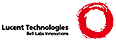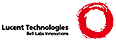#!/bin/rc
# set up any disk partitions
rfork e
if (! test -e /dev/sdctl)
bind -a '#S' /dev
# set up any /dev/sd partitions.
# note that really big disks (e.g., aoe devices) may have no mbr
# partition table because the mbr partition table can't cope with large
# block numbers, so we may have to examine the data file with prep if
# there's no plan9 file. beware that `disk/prep -p data' on a disk with
# no plan 9 partition table will delete all extant partitions.
for(disk in /dev/sd*) {
if(test -f $disk/data && test -f $disk/ctl)
disk/fdisk -p $disk/data >$disk/ctl >[2]/dev/null
if(test -f $disk/plan9)
parts=($disk/plan9*)
if not
parts=($disk/data)
for(part in $parts)
if(test -f $part)
disk/prep -p $part >[2]/dev/null |
grep -v '^delpart ' >$disk/ctl >[2]/dev/null
}
sysname=`{cat /dev/sysname}
# set up any fs(3) partitions
if (! test -e /dev/fs/ctl && test -e '#k/fs')
bind -a '#k' /dev
if (~ $#sysname 1 && ! ~ $sysname '' &&
test -r /cfg/$sysname/fsconfig && test -w /dev/fs/ctl)
read -m /cfg/$sysname/fsconfig >/dev/fs/ctl
|